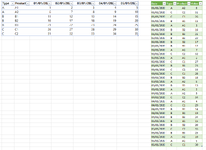Hello
It is very often that there is data in the below format
Product Prices:
Such data is impossible to pivot in various ways e.g. to get the average of all products per day or per week or the sum of of prices of a specific Type versus dates etc.
Obviously this can be done with SUMIFs, COUNTIFs, AVERAGEIFs but do you have any other technique to be able to quickly create aggregations and perform various aggregate calculations?
Thanks!
It is very often that there is data in the below format
Product Prices:
| Type | Product | 01/01/2020 | 02/01/2020 | 03/01/2020 | 04/01/2020 | 05/01/2020 |
| A | A1 | 1 | 2 | 3 | 4 | 5 |
| A | A2 | 6 | 7 | 8 | 9 | 10 |
| B | B1 | 11 | 12 | 13 | 14 | 15 |
| B | B2 | 16 | 17 | 18 | 19 | 20 |
| B | B3 | 21 | 22 | 23 | 24 | 25 |
| C | C1 | 26 | 27 | 28 | 29 | 30 |
| C | C2 | 31 | 32 | 33 | 34 | 35 |
Such data is impossible to pivot in various ways e.g. to get the average of all products per day or per week or the sum of of prices of a specific Type versus dates etc.
Obviously this can be done with SUMIFs, COUNTIFs, AVERAGEIFs but do you have any other technique to be able to quickly create aggregations and perform various aggregate calculations?
Thanks!