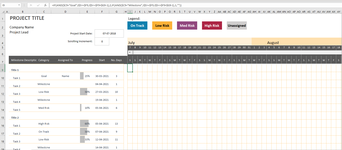I would like to remove weekends on this chart.
I have accomplished modifying the days (J5 through BJ5) by adding "=J5+IF(WEEKDAY(J5)=6,3,1)". This removes weekends.
I'm stuck on the conditional formatting. As this still seems to use Saturday and Sunday.
Starting on Monday if I enter in 6 in H10 (No. Days), I would like it to fill all the way until Monday.
I have accomplished modifying the days (J5 through BJ5) by adding "=J5+IF(WEEKDAY(J5)=6,3,1)". This removes weekends.
I'm stuck on the conditional formatting. As this still seems to use Saturday and Sunday.
Starting on Monday if I enter in 6 in H10 (No. Days), I would like it to fill all the way until Monday.