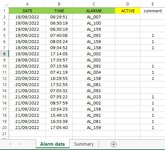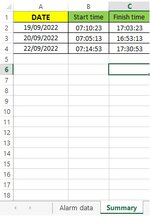HI Guys
I have attached a simplified excel file containing 2 worksheets (Alarm data and Summary).
I would like a value of 1 put in column D of the "Alarm data worksheet" for all the alarms which correspond to the date and start and finish time intervals in the "summary worksheet" . I have put in column E the answer I am looking for the formula to generate
Many thanks for your help
Chris
I have attached a simplified excel file containing 2 worksheets (Alarm data and Summary).
I would like a value of 1 put in column D of the "Alarm data worksheet" for all the alarms which correspond to the date and start and finish time intervals in the "summary worksheet" . I have put in column E the answer I am looking for the formula to generate
Many thanks for your help
Chris