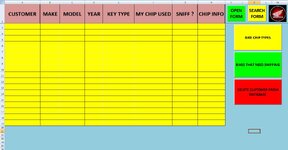ipbr21054
Well-known Member
- Joined
- Nov 16, 2010
- Messages
- 5,226
- Office Version
- 2007
- Platform
- Windows
I have supplied a screenshot.
My database is the yellow section where customers details will be added.
Currently Row is locked so when i scroll only the yellow section moves up the screen where CUSTOMER MAKE MODEL etc etc stays where it is.
Now my isue is that the following also scroll up the screen.
BIKE CHIP TYPES BIKES THAT NEED SNIFFING DELETE CUSTOMER FROM DATABASE.
How is it possible to lock my screen etc so ONLY the yellow section scrolls thus leaving all else where it is
Thanks
My database is the yellow section where customers details will be added.
Currently Row is locked so when i scroll only the yellow section moves up the screen where CUSTOMER MAKE MODEL etc etc stays where it is.
Now my isue is that the following also scroll up the screen.
BIKE CHIP TYPES BIKES THAT NEED SNIFFING DELETE CUSTOMER FROM DATABASE.
How is it possible to lock my screen etc so ONLY the yellow section scrolls thus leaving all else where it is
Thanks