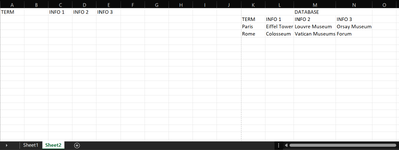daniel_dani95
New Member
- Joined
- Jan 30, 2023
- Messages
- 16
- Office Version
- 365
- Platform
- Windows
Hello,
I want to do some complex "IF/IFS" which will display mostly textual data (information cells) based on the term you enter into specific cell (term cell), but I would like to allow those (information cells) to be manually edited if there is no information about given term.
For example:
Term cell: Paris
Information cell 1: Eiffel Tower
Information cell 2: Louvre Museum
Information cell 3: Orsay Museum
Information cells 1, 2 and 3 present data because they are in database (another excel sheet or adjacent table which will be hidden)
Now if I put London into the term cell, and there is no information about London in the database, I would like to be able to manually edit information cells 1,2, and 3 with attractions and keep the formula in them to display information if term from database is entered later/some other time.
I'd appreciate if somebody could help or at least tell me that it's impossible to do it in excel.
Thanks in advance
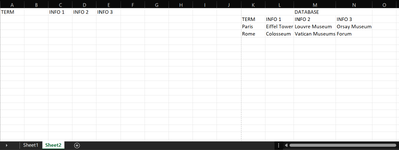
I want to do some complex "IF/IFS" which will display mostly textual data (information cells) based on the term you enter into specific cell (term cell), but I would like to allow those (information cells) to be manually edited if there is no information about given term.
For example:
Term cell: Paris
Information cell 1: Eiffel Tower
Information cell 2: Louvre Museum
Information cell 3: Orsay Museum
Information cells 1, 2 and 3 present data because they are in database (another excel sheet or adjacent table which will be hidden)
Now if I put London into the term cell, and there is no information about London in the database, I would like to be able to manually edit information cells 1,2, and 3 with attractions and keep the formula in them to display information if term from database is entered later/some other time.
I'd appreciate if somebody could help or at least tell me that it's impossible to do it in excel.
Thanks in advance