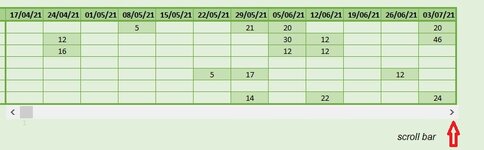Hello. So, I have a scrolling table in an excel sheet (screenshot below) and want to protect the sheet so no editing etc. can take place. The issue is that when the sheet is protected, the scroll bar for the table seems protected as well and users are unable to scroll to view all the data in the table, but I want users to be able to use the scroll bar to view data.
-
If you would like to post, please check out the MrExcel Message Board FAQ and register here. If you forgot your password, you can reset your password.
You are using an out of date browser. It may not display this or other websites correctly.
You should upgrade or use an alternative browser.
You should upgrade or use an alternative browser.
Allowing scrolling table in a protected sheet
- Thread starter danjuma
- Start date
Excel Facts
How to show all formulas in Excel?
Press Ctrl+` to show all formulas. Press it again to toggle back to numbers. The grave accent is often under the tilde on US keyboards.
severynm
Active Member
- Joined
- Jan 8, 2021
- Messages
- 349
- Office Version
- 365
- Platform
- Windows
Assuming the scrollbar is some sort of control, you need to specifically set the control to unlocked. Right click → Format Control → Protection and make sure the Locked checkbox is unchecked.Hello. So, I have a scrolling table in an excel sheet (screenshot below) and want to protect the sheet so no editing etc. can take place. The issue is that when the sheet is protected, the scroll bar for the table seems protected as well and users are unable to scroll to view all the data in the table, but I want users to be able to use the scroll bar to view data.
Upvote
0
Similar threads
- Replies
- 2
- Views
- 266
- Question
- Replies
- 5
- Views
- 98
- Replies
- 3
- Views
- 559
- Question
- Replies
- 5
- Views
- 514