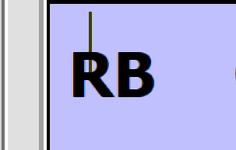Howdy! I have a userform with labels that you can click and go to another WS. It works fine but the nonModal UF has an annoying cursor that blinks on the label after selection. I've attached a zoom picture of the action. I've created a TB with zero height/width and set focus to it but it didn't work. I've toyed with the properties to no avail.
Does anyone know a setting that would prevent this action?
Much thanks.
Does anyone know a setting that would prevent this action?
Much thanks.