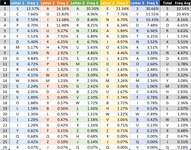JenniferMurphy
Well-known Member
- Joined
- Jul 23, 2011
- Messages
- 2,526
- Office Version
- 365
- Platform
- Windows
Several other family members (not me) are Wordle nuts. They debate with each other about the best words to start with. It seemed to me that there ought to be a way to analyze the probabiities, so I decided to do a little "research". I downloaded several lists of 5-letter words, merged them, and removed duplicates. I ended up with 5,760 words. I wrote some code to count how often each letter occurs in each position in each word (1-5). I got this chart.
.....
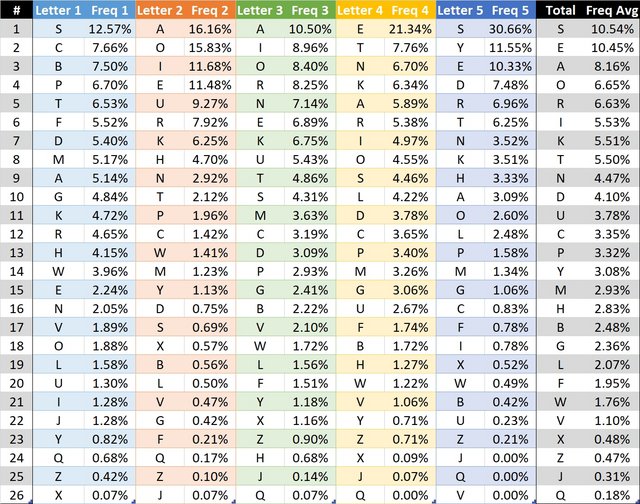
I was surprised by the variability from position to position. "S", for example, is the most common letter in 1st and last position, but only #17 in 2nd. "K" is #7 overall and #4 in 4th position. So it seems pretty clear that the position of a letter really matters.
Picking letters from this chart, I suggested 3 possible first words: SAINT, CORES, & COATS. They seemed to contain all letters fairly high of the chart.
Then it occurred to me that I could calculate the average frequency of the letters in each word and then sort that list. Here are the top 150 words. My word CORES came in at #8, but the other two did not fare so well. COATS is #264 and SAINT is #2080, both off the chart below.
.....

I think the minisheet plus the VBA code is a bit too much to post here, so I've uploaded them both to this OneDrive folder. This was a quick and dirty coding run, so Im sure there are far better ways to do it. But I'd still be interested in any comments and/or suggestions for different or better data.
 1drv.ms
1drv.ms
Cheers...
.....
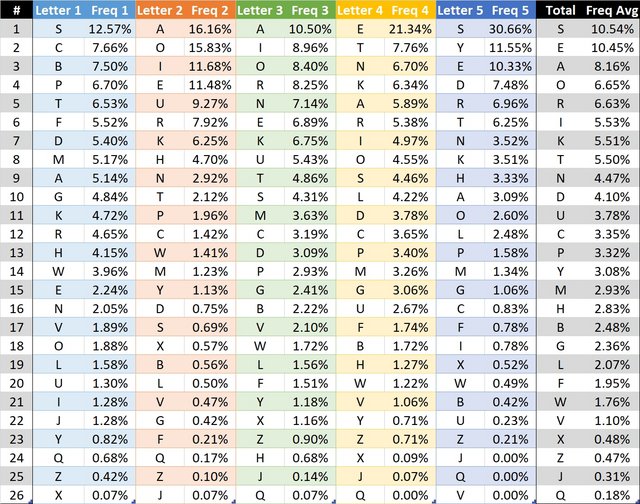
I was surprised by the variability from position to position. "S", for example, is the most common letter in 1st and last position, but only #17 in 2nd. "K" is #7 overall and #4 in 4th position. So it seems pretty clear that the position of a letter really matters.
Picking letters from this chart, I suggested 3 possible first words: SAINT, CORES, & COATS. They seemed to contain all letters fairly high of the chart.
Then it occurred to me that I could calculate the average frequency of the letters in each word and then sort that list. Here are the top 150 words. My word CORES came in at #8, but the other two did not fare so well. COATS is #264 and SAINT is #2080, both off the chart below.
.....

I think the minisheet plus the VBA code is a bit too much to post here, so I've uploaded them both to this OneDrive folder. This was a quick and dirty coding run, so Im sure there are far better ways to do it. But I'd still be interested in any comments and/or suggestions for different or better data.
OneDrive
Cheers...