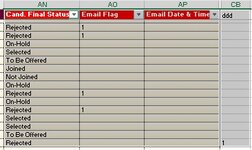I have headers name Cand. Final Status and Email Flag, this headers may move left of right as per the need of a user, is there a vba / or a function that can be applied row wise
currently I am using this function
, it is valid if column AN (Cand. Final Status) and column AO (Email Flag) are unmoved
currently using this vba code
but need a way a vba code or function as it will first find columns (Cand. Final Status & Email Flag) and then apply function row wise.
any suggestion.
currently I am using this function
Excel Formula:
=IF(AND(AN2="Rejected",AO2=""),1,"")currently using this vba code
VBA Code:
With Worksheets("Candidate Master")
With .Range("cb2:cb" & .Range("b" & .Rows.Count).End(xlUp).Row)
.Formula = "=IF(AND(AN2=""Rejected"",AO2=""""),1,"""")"
.Value = .Value
'.NumberFormat = "DD-MM-YYYY"
End With
End Withbut need a way a vba code or function as it will first find columns (Cand. Final Status & Email Flag) and then apply function row wise.
any suggestion.