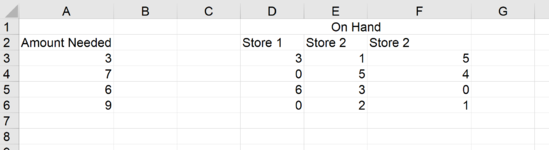I have values in column A that I would like to make a conditional formatting for. If the value in Column A is less than the Sum of column D, E, F in the same row then cell A3 will be red and green if it is greater. I want to apply this to all rows down the list.
This is just a sample for simplicity but the actual data is actually more.
I just want to find a quick way to apply to all the data instead of having to apply the condition one at a time to each row.
Thanks.
This is just a sample for simplicity but the actual data is actually more.
I just want to find a quick way to apply to all the data instead of having to apply the condition one at a time to each row.
Thanks.