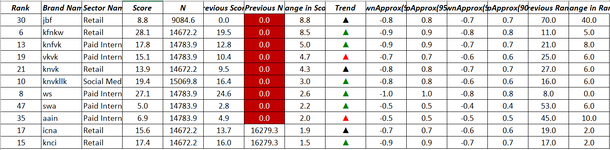Hi,
I have a excel with several tabs. I need to automate the sorting logic for all tabs.
Sorting order should be as follows:
1) Based on Highest Score - Column Name 'Score'
2) Based on Highest Change in Score - Column Name 'Change in Score'
3) If after doing the above 2 sorts there are 0s at the top in Previous N column then sort by column N (Highest to Lowest) then again by column Score (Highest to Lowest)
4) If there are no 0s after doing first 2 steps then no further step.
Column Position differs sometimes in every tab. That's one of the problems.
Is it possible to write any VBA for this? Let me know if any other details needed.
I have a excel with several tabs. I need to automate the sorting logic for all tabs.
Sorting order should be as follows:
1) Based on Highest Score - Column Name 'Score'
2) Based on Highest Change in Score - Column Name 'Change in Score'
3) If after doing the above 2 sorts there are 0s at the top in Previous N column then sort by column N (Highest to Lowest) then again by column Score (Highest to Lowest)
4) If there are no 0s after doing first 2 steps then no further step.
Column Position differs sometimes in every tab. That's one of the problems.
Is it possible to write any VBA for this? Let me know if any other details needed.