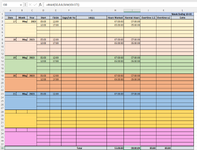Hello All,
I'm having an issue with a timesheet I'm building for my companies Engineers. The way it works here is that after 50 hours worked in the week, they get paid over time.
What I want is for I38 to add up all the hours from the I column, but to not exceed a maximum of 50:00:00.
I've been racking my brain over this, trouble is I've just come back to using Excel after not using it for the better part of a decade so I'm rusty as hell.
Can anybody help solve this issue for me? For what its worth, the cell I38 is formatted as Custom in hh:mm:ss
Thank you in advance everyone.
I'm having an issue with a timesheet I'm building for my companies Engineers. The way it works here is that after 50 hours worked in the week, they get paid over time.
What I want is for I38 to add up all the hours from the I column, but to not exceed a maximum of 50:00:00.
I've been racking my brain over this, trouble is I've just come back to using Excel after not using it for the better part of a decade so I'm rusty as hell.
Can anybody help solve this issue for me? For what its worth, the cell I38 is formatted as Custom in hh:mm:ss
Thank you in advance everyone.