Hi there
I have a forecast in calendar dates and fiscal periods. I would like to adjust forecast for growth, based on combination of country and fiscal period
My "argument" is = if fiscal period is the current fiscal period, do not apply growth rate (i.e. times by 1), if fiscal period is in future than times figure by the growth number for that country from one month ago for that future fiscal period
So...
if current fiscal period is 2020P10 and the forecast we are looking at is fiscal period 2020P10 (i.e. same period), do not apply growth number
If current fiscal period is 2020P10 and the forecast period is 2020P12, apply growth rate from one month prior to forecast period, i.e.,2020P11, for that country
I've done a manual calculation tab if that helps to illustrate, here in the sample workbook:
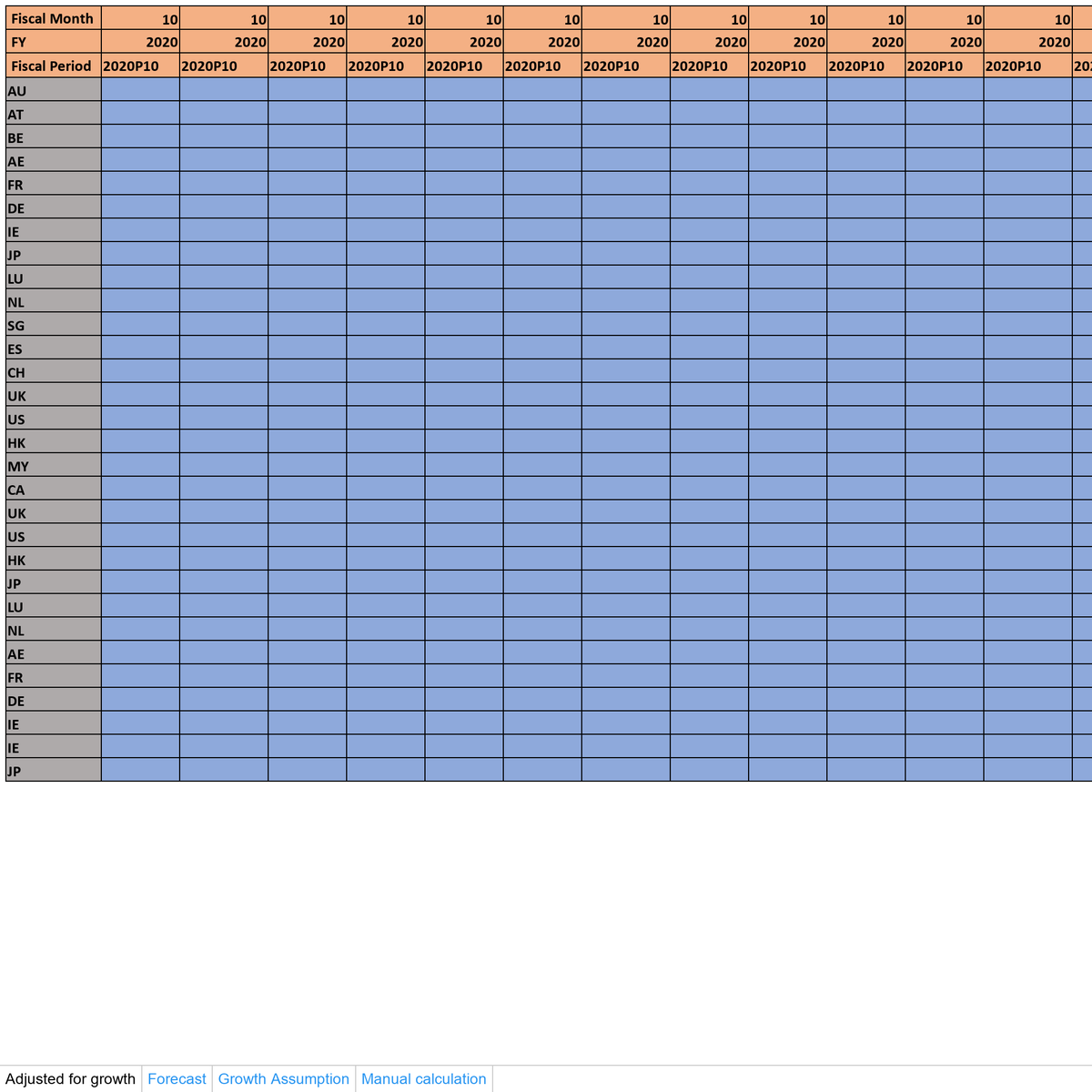
Tab 1 = is where I want it to pull data from the Forecast tab times the growth argument above
Tab 2 = is the forecast data
Tab 3 = is the source data for the country and fiscal period growth. In A1:B3, I thought a IF formula could use whatever value is here to calculate whether to apply a growth number or not, i.e., if we adjust the current fiscal period here, than a formula on the front tab could use this for it's IF-based formula?
Tab 4 = just a manual calculation as to end result, in terms of values
Thanks!
Also posted here If fiscal period = future fiscal period, times value by prior month's fiscal period growth
I have a forecast in calendar dates and fiscal periods. I would like to adjust forecast for growth, based on combination of country and fiscal period
My "argument" is = if fiscal period is the current fiscal period, do not apply growth rate (i.e. times by 1), if fiscal period is in future than times figure by the growth number for that country from one month ago for that future fiscal period
So...
if current fiscal period is 2020P10 and the forecast we are looking at is fiscal period 2020P10 (i.e. same period), do not apply growth number
If current fiscal period is 2020P10 and the forecast period is 2020P12, apply growth rate from one month prior to forecast period, i.e.,2020P11, for that country
I've done a manual calculation tab if that helps to illustrate, here in the sample workbook:
Tab 1 = is where I want it to pull data from the Forecast tab times the growth argument above
Tab 2 = is the forecast data
Tab 3 = is the source data for the country and fiscal period growth. In A1:B3, I thought a IF formula could use whatever value is here to calculate whether to apply a growth number or not, i.e., if we adjust the current fiscal period here, than a formula on the front tab could use this for it's IF-based formula?
Tab 4 = just a manual calculation as to end result, in terms of values
Thanks!
Also posted here If fiscal period = future fiscal period, times value by prior month's fiscal period growth
Last edited by a moderator:





