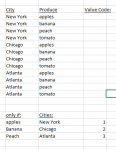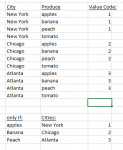I am looking for assistance in setting up a formula to return incremental values to a list (including duplicates) only when selected values are present in a different column. Please see the example attached,
if the produce is apples, banana or peach assign the number (1,2,3) representing the city it comes from.
if the produce is apples, banana or peach assign the number (1,2,3) representing the city it comes from.