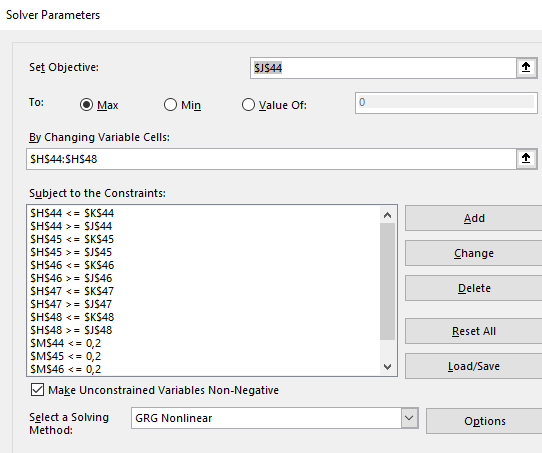Hi All,
After learning that Goal Seek is limited I started to better understand the Solver Tool.
Can someone help me with the constraints to achieve my goal?
This is my data (paste into A1)
<colgroup><col span="2"><col><col span="2"><col><col><col><col><col span="6"></colgroup><tbody>
</tbody>
Formulas
<colgroup><col span="2"><col><col span="2"><col><col><col><col><col span="6"></colgroup><tbody>
</tbody>
My goal:
- Utilize column G to add/subtract people from each group to reach the target Goal %
- Keep the original total in cell D21 to 568
After learning that Goal Seek is limited I started to better understand the Solver Tool.
Can someone help me with the constraints to achieve my goal?
This is my data (paste into A1)
| People | People | Goal % | Current | Delta | Change to People | Number of People to make up Difference | ||||||||
| Group A | 64 | 64 | 5.0000% | 11% | -6.27% | 0 | ||||||||
| Group B | 32 | 32 | 5.0000% | 6% | -0.63% | 0 | ||||||||
| Group C | 17 | 17 | 5.0000% | 3% | 2.01% | 0 | ||||||||
| Group D | 53 | 53 | 5.0000% | 9% | -4.33% | 0 | ||||||||
| Group E | 17 | 17 | 5.0000% | 3% | 2.01% | 0 | ||||||||
| Group F | 55 | 55 | 5.0000% | 10% | -4.68% | 0 | ||||||||
| Group G | 58 | 58 | 5.0000% | 10% | -5.21% | 0 | ||||||||
| Group H | 6 | 6 | 5.0000% | 1% | 3.94% | 0 | ||||||||
| Group I | 2 | 2 | 5.0000% | 0% | 4.65% | 0 | ||||||||
| Group J | 3 | 3 | 5.0000% | 1% | 4.47% | 0 | ||||||||
| Group K | 4 | 4 | 5.0000% | 1% | 4.30% | 0 | ||||||||
| Group L | 1 | 1 | 5.0000% | 0% | 4.82% | 0 | ||||||||
| Group M | 62 | 62 | 7.5000% | 11% | -3.42% | 0 | ||||||||
| Group N | 59 | 59 | 7.5000% | 10% | -2.89% | 0 | ||||||||
| Group O | 9 | 9 | 5.0000% | 2% | 3.42% | 0 | ||||||||
| Group P | 36 | 36 | 5.0000% | 6% | -1.34% | 0 | ||||||||
| Group Q | 21 | 21 | 5.0000% | 4% | 1.30% | 0 | ||||||||
| Group R | 22 | 22 | 5.0000% | 4% | 1.13% | 0 | ||||||||
| Group S | 47 | 47 | 5.0000% | 8% | -3.27% | 0 | ||||||||
| 568 | 568 | 100% | 100% | 0% |
<colgroup><col span="2"><col><col span="2"><col><col><col><col><col span="6"></colgroup><tbody>
</tbody>
Formulas
| People | People | Goal % | Current | Delta | Change to People | Number of People to make up Difference | ||||||||
| Group A | 64 | =B2+L2 | 0.05 | =D2/$D$21 | =F2-H2 | 0 | ||||||||
| Group B | 32 | =B3+L3 | 0.05 | =D3/$D$21 | =F3-H3 | 0 | ||||||||
| Group C | 17 | =B4+L4 | 0.05 | =D4/$D$21 | =F4-H4 | 0 | ||||||||
| Group D | 53 | =B5+L5 | 0.05 | =D5/$D$21 | =F5-H5 | 0 | ||||||||
| Group E | 17 | =B6+L6 | 0.05 | =D6/$D$21 | =F6-H6 | 0 | ||||||||
| Group F | 55 | =B7+L7 | 0.05 | =D7/$D$21 | =F7-H7 | 0 | ||||||||
| Group G | 58 | =B8+L8 | 0.05 | =D8/$D$21 | =F8-H8 | 0 | ||||||||
| Group H | 6 | =B9+L9 | 0.05 | =D9/$D$21 | =F9-H9 | 0 | ||||||||
| Group I | 2 | =B10+L10 | 0.05 | =D10/$D$21 | =F10-H10 | 0 | ||||||||
| Group J | 3 | =B11+L11 | 0.05 | =D11/$D$21 | =F11-H11 | 0 | ||||||||
| Group K | 4 | =B12+L12 | 0.05 | =D12/$D$21 | =F12-H12 | 0 | ||||||||
| Group L | 1 | =B13+L13 | 0.05 | =D13/$D$21 | =F13-H13 | 0 | ||||||||
| Group M | 62 | =B14+L14 | 0.075 | =D14/$D$21 | =F14-H14 | 0 | ||||||||
| Group N | 59 | =B15+L15 | 0.075 | =D15/$D$21 | =F15-H15 | 0 | ||||||||
| Group O | 9 | =B16+L16 | 0.05 | =D16/$D$21 | =F16-H16 | 0 | ||||||||
| Group P | 36 | =B17+L17 | 0.05 | =D17/$D$21 | =F17-H17 | 0 | ||||||||
| Group Q | 21 | =B18+L18 | 0.05 | =D18/$D$21 | =F18-H18 | 0 | ||||||||
| Group R | 22 | =B19+L19 | 0.05 | =D19/$D$21 | =F19-H19 | 0 | ||||||||
| Group S | 47 | =B20+L20 | 0.05 | =D20/$D$21 | =F20-H20 | 0 | ||||||||
| =SUM(B2:B20) | =SUM(D2:D20) | =SUM(F2:F20) | =SUM(H2:H20) | =SUM(J2:J20) |
<colgroup><col span="2"><col><col span="2"><col><col><col><col><col span="6"></colgroup><tbody>
</tbody>
My goal:
- Utilize column G to add/subtract people from each group to reach the target Goal %
- Keep the original total in cell D21 to 568