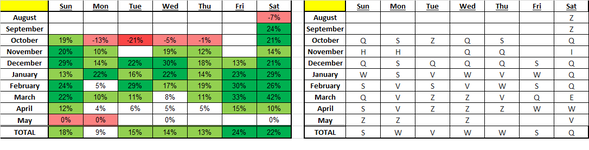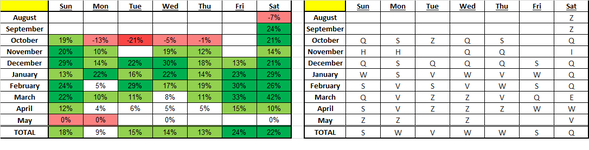Hello, I am stumped and looking for assistance as I am not the greatest at Excel.
The box on the left side has conditional formatting colors based on the value of the numbers. The box on the right is only letters.
I am looking to always have the cell color in the box on the right, to be the same as the box on the left (based on those conditional formats).
The data on both sides can change, but as long as the coloring is exactly the same on both sides then my work will be complete. Does anyone know the best way for me to edit the cell color on the right side to change and basically always clone those on the left?
Thanks!

The box on the left side has conditional formatting colors based on the value of the numbers. The box on the right is only letters.
I am looking to always have the cell color in the box on the right, to be the same as the box on the left (based on those conditional formats).
The data on both sides can change, but as long as the coloring is exactly the same on both sides then my work will be complete. Does anyone know the best way for me to edit the cell color on the right side to change and basically always clone those on the left?
Thanks!