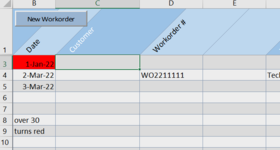I couldn't find exactly what I am looking for, if I missed it please steer me in the correct direction.
I have a list of customers >7000 I have those on sheet 2 named DATA in column E, each customer has a grade "A-D", In column D
My sheet 1 is a work order log that for each new work order opened you click a button and it creates a new blank row three, In column C is where I would type in this customer name. Im looking for it to predict the text and allow to autofill the box once enough characters have been entered to match the customer name. I need the name to match exactly as it is in sheet 2 to correspond with the grade of the customer, and to be uniform across the board. Ideally I would like a condition to run after that to color the cell ie: Grade A= green. I've tried several different codes in VBA to no avail.
It would be greatly appreciated if someone knew if this is possible. I'm all ears.
Let me know if further explanation is needed.
Thank you
I have a list of customers >7000 I have those on sheet 2 named DATA in column E, each customer has a grade "A-D", In column D
My sheet 1 is a work order log that for each new work order opened you click a button and it creates a new blank row three, In column C is where I would type in this customer name. Im looking for it to predict the text and allow to autofill the box once enough characters have been entered to match the customer name. I need the name to match exactly as it is in sheet 2 to correspond with the grade of the customer, and to be uniform across the board. Ideally I would like a condition to run after that to color the cell ie: Grade A= green. I've tried several different codes in VBA to no avail.
It would be greatly appreciated if someone knew if this is possible. I'm all ears.
Let me know if further explanation is needed.
Thank you