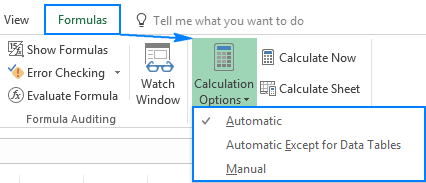I have an auto-fill combo box that is working well with one exception. The value in the combo box has a linked cell destination that is changing/populating with whatever is in the combo box in "real-time".
This works as expected, but the file is massive, and there are many VLOOKUPS running off the cell destination, so with each "changed" value in the auto-fill combo box, the file has to run its hundreds of VLOOKUPS and slows down the file (and my computer!) considerably.
My question is this - how can I retain the auto-fill properties of this combo box but not have the target cell populate until a user hits "enter" or something similar? I don't want that target cell populated until the desired selection from the combo box is actually selected.
Hope this makes sense, thanks in advance!
This works as expected, but the file is massive, and there are many VLOOKUPS running off the cell destination, so with each "changed" value in the auto-fill combo box, the file has to run its hundreds of VLOOKUPS and slows down the file (and my computer!) considerably.
My question is this - how can I retain the auto-fill properties of this combo box but not have the target cell populate until a user hits "enter" or something similar? I don't want that target cell populated until the desired selection from the combo box is actually selected.
Hope this makes sense, thanks in advance!