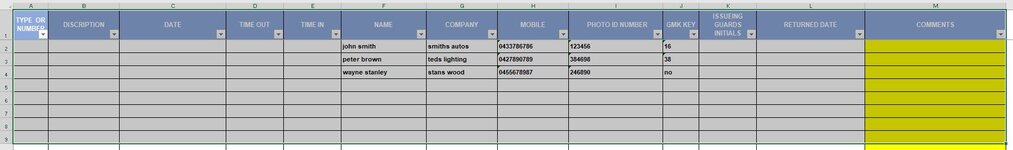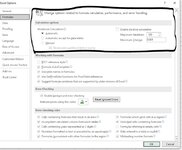Grahamscown
New Member
- Joined
- Feb 26, 2014
- Messages
- 39
- Office Version
- 365
- 2016
- Platform
- Windows
- Mobile
in my work book 1 have 5 columns column F is NAME column G is COMPANY column H is MOBILE NO column I is ID NUMBER column J is KEY NO What i am trying to do is when i type in a name into a cell in the name column the other info autofils into the other columns in rows the columns A TO E Will be filled out manually