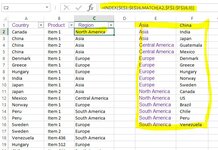-
If you would like to post, please check out the MrExcel Message Board FAQ and register here. If you forgot your password, you can reset your password.
You are using an out of date browser. It may not display this or other websites correctly.
You should upgrade or use an alternative browser.
You should upgrade or use an alternative browser.
Auto-Filters with Criteria Ranges Stored in Rows
- Thread starter Saighead
- Start date
Fluff
MrExcel MVP, Moderator
- Joined
- Jun 12, 2014
- Messages
- 90,487
- Office Version
- 365
- Platform
- Windows
Where was this ever mentioned?Even more importantly, I need to be able to filter the results again using auto-filters on other columns
With the very limited example you showed (and the fact that you omitted some important information), it is highly unlikely that you are going to get a macro that will do every thing that you want, as there is just nowhere near enough information.
Upvote
0
Excel Facts
What is the fastest way to copy a formula?
If A2:A50000 contain data. Enter a formula in B2. Select B2. Double-click the Fill Handle and Excel will shoot the formula down to B50000.
The title says "Auto-Filters". They don't mess with the ability to apply additional filters later if needed. So, I didn't realize I had to be more explicit. My bad, I guess.Where was this ever mentioned?
it is highly unlikely that you are going to get a macro that will do every thing that you want, as there is just nowhere near enough information.
Basically, all I'm looking for is a fast and non-destructive workaround for this pathetic two-criteria limit on filtering in Excel. Unless you want to tango with VBA and macros.
The solution I'm using now (for want of a better one) is a number of VBA AutoFilter scripts linked to values in the drop-down list. My biggest beef with it is that it destroys the Undo stack which I REALLY need intact...
Upvote
0
Fluff
MrExcel MVP, Moderator
- Joined
- Jun 12, 2014
- Messages
- 90,487
- Office Version
- 365
- Platform
- Windows
The two criteria limit does not exist if you are filtering on exact values, which you are.
If you want to keep the undo stack, then you filter manually, otherwise use VBA & loose the undo stack.
Your choice.
If you want to keep the undo stack, then you filter manually, otherwise use VBA & loose the undo stack.
Your choice.
Upvote
0
Yeah, that's what I thought. Some choice. Would-you-prefer-to-be-buried-alive-or-burned-at-the-stake kind of thing...Your choice.
34 freaking years on the market and Excel still sucks.
Upvote
0
That extra column was the first thing I thought of when looking for a way out of this mess. But the file is HUGE as it is and the number of columns is mind-boggling. So, no. Not robust. Ah well, it's just one of those things, I guess. Always thought Excel should never have made it into the big leagues. Falls on its face way too often, practically non-stop. Just one more in a LONG string of situations confirming I was not wrong...
No reflection on you whatsoever. Thanks a lot for your time, really appreciate your help.
No reflection on you whatsoever. Thanks a lot for your time, really appreciate your help.
Upvote
0
GlennUK
Well-known Member
- Joined
- Jul 8, 2002
- Messages
- 11,871
- Office Version
- 2019
- 2013
- Platform
- Windows
The size of the file and number of columns has NOTHING to do with my solution, or its robustness ... it does exactly what you want, using native filtering, preserving the Undo stack. You moan like someone who really doesn't know Excel, but would like it do some things precisely as you imagine, then complain when Excel does it a different, but valid, way. You also judge that Excel should never have made it into the big leagues ... how do you think that happened ... do you think that someone just decided: "oh, we'll have Excel in the big leagues" ... no, it happened only because so many people could see the advantages of using something so flexible, and powerful. Yes, I said "powerful" ... do you think that people like myself or Fluff haven't used enormous files in our careers? The last really big thing I did was achieved in Excel using PowerPivot ... a truly staggering step forward, if you are willing to explore it.
Upvote
0
Similar threads
- Replies
- 1
- Views
- 66
- Replies
- 1
- Views
- 209
- Question
- Replies
- 1
- Views
- 260