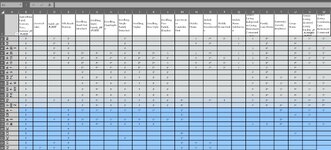Hello, I am trying to see if it is possible to auto hide columns where cells are blank after filtering. I am wanting to filter Column A and for columns B-HW only show those column that have a "P, P*, S, S*". The idea is to filter by the Zoning District and only show the uses that are allowed for that district. Example, filter to show R-20 and then only the columns with "P, P*, S, S*" are shown, all others are hidden. Then when the filter is removed, the columns unhide. I have only seen macros that were made for integers and not text. Thank you in advance.
-
If you would like to post, please check out the MrExcel Message Board FAQ and register here. If you forgot your password, you can reset your password.
You are using an out of date browser. It may not display this or other websites correctly.
You should upgrade or use an alternative browser.
You should upgrade or use an alternative browser.
Auto hide Filtered Columns with Text
- Thread starter DMcDon
- Start date
Excel Facts
How can you automate Excel?
Press Alt+F11 from Windows Excel to open the Visual Basic for Applications (VBA) editor.
Similar threads
- Replies
- 0
- Views
- 227
- Replies
- 6
- Views
- 498
- Replies
- 1
- Views
- 317