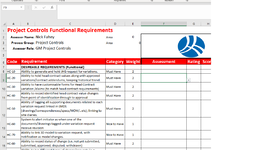I am trying to create a customized version based on the individual using the workbook.
I have a 'Start' worksheet where a name is selected from drop down (C2), which will also derive the Group (C3), Role (C4) & Area (C5) of the person selected.
I have done the code so based on the name selected it will only show the worksheets that are relevant to that individual (worksheets named A, B, C, D, E or F)
What I am stuck on and would welcome any help is to hide rows within worksheet 'C' based on the Area of the individual selected from the 'Start' worksheet,
- If Area=Risk (hide: rows 8-192, show: rows 193-251)
- If Area=TEK (hide: rows 8-168, show: rows 169-192, hide: row 193-251)
Appreciate any help at all, thanks in advance!
I have a 'Start' worksheet where a name is selected from drop down (C2), which will also derive the Group (C3), Role (C4) & Area (C5) of the person selected.
I have done the code so based on the name selected it will only show the worksheets that are relevant to that individual (worksheets named A, B, C, D, E or F)
What I am stuck on and would welcome any help is to hide rows within worksheet 'C' based on the Area of the individual selected from the 'Start' worksheet,
- If Area=Risk (hide: rows 8-192, show: rows 193-251)
- If Area=TEK (hide: rows 8-168, show: rows 169-192, hide: row 193-251)
Appreciate any help at all, thanks in advance!