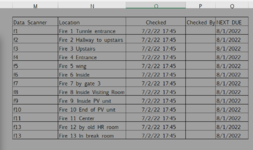Good afternoon.
I am having a problem with inventory sheet..
Colum (A) cells 1-14 will have data entered from a hand held scanner reading from barcodes. The Data on the barcode will be F1-F14 with each F(#) a different item.
The data in Colum (B) 1-14 will be the item description. So if A1 data is F1 then "Pepsi" will auto input in Cell B1. A2 may be out of order in scanning and data would be F10 then B2 would auto enter "Coke".
If the scanning went in order from F1 to F14 then I know how to do that, problem is the scanning wont be in any certain order.
Any help would be great.
Thanks
Bugs
I am having a problem with inventory sheet..
Colum (A) cells 1-14 will have data entered from a hand held scanner reading from barcodes. The Data on the barcode will be F1-F14 with each F(#) a different item.
The data in Colum (B) 1-14 will be the item description. So if A1 data is F1 then "Pepsi" will auto input in Cell B1. A2 may be out of order in scanning and data would be F10 then B2 would auto enter "Coke".
If the scanning went in order from F1 to F14 then I know how to do that, problem is the scanning wont be in any certain order.
Any help would be great.
Thanks
Bugs