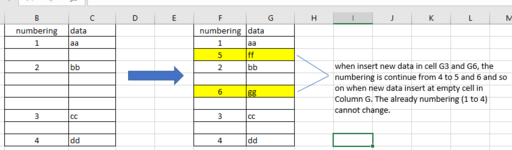Hi, Need your help on how to make autonumbering in column on each new data inserted. The new data inserted can be above, middle and below the column, and each data has sequence numbering. The numbering for old data cannot be change when each time new data inserted. Please refer attachment below. Need your help either in formula or macro. Thanks in advanve.
-
If you would like to post, please check out the MrExcel Message Board FAQ and register here. If you forgot your password, you can reset your password.
You are using an out of date browser. It may not display this or other websites correctly.
You should upgrade or use an alternative browser.
You should upgrade or use an alternative browser.
Auto numbering a column in Excel
- Thread starter banglong
- Start date
Excel Facts
Create a Pivot Table on a Map
If your data has zip codes, postal codes, or city names, select the data and use Insert, 3D Map. (Found to right of chart icons).
maabadi
Well-known Member
- Joined
- Oct 22, 2012
- Messages
- 2,681
- Office Version
- 2019
- 2016
- Platform
- Windows
A. Formula Method
1. Go to File, Option, Formulas and at the Part Calculation option , enable iterative calculation.
2. Also change Maximum Iterations to 3
3. Press OK.
Now use this Format at your file. (Column E is Helper Column)
B. VBA Method
Right Click on Sheet Name and Select View Code and Paste this:
Save File as Macro-Enabled Workbook(.xlsm)
1. Go to File, Option, Formulas and at the Part Calculation option , enable iterative calculation.
2. Also change Maximum Iterations to 3
3. Press OK.
Now use this Format at your file. (Column E is Helper Column)
| Book1 | |||||||||
|---|---|---|---|---|---|---|---|---|---|
| A | B | C | D | E | F | G | |||
| 1 | Nubmering | Data | New Numbering | ||||||
| 2 | 1 | aa | 1 | ||||||
| 3 | 5 | ee | 5 | ||||||
| 4 | 2 | bb | 2 | ||||||
| 5 | |||||||||
| 6 | 7 | gg | 7 | ||||||
| 7 | 8 | hh | 8 | ||||||
| 8 | 3 | cc | 3 | ||||||
| 9 | 9 | ii | 9 | ||||||
| 10 | 6 | ff | 6 | ||||||
| 11 | |||||||||
| 12 | 4 | dd | 4 | ||||||
| 13 | |||||||||
| 14 | |||||||||
| 15 | |||||||||
| 16 | |||||||||
| 17 | |||||||||
| 18 | |||||||||
| 19 | |||||||||
| 20 | |||||||||
Sheet2 | |||||||||
| Cell Formulas | ||
|---|---|---|
| Range | Formula | |
| B2:B20 | B2 | =E2 |
| E2:E20 | E2 | =IF(C2<>"",IF(B2="",COUNTA($C$2:$C$20),B2),"") |
B. VBA Method
Right Click on Sheet Name and Select View Code and Paste this:
VBA Code:
Private Sub Worksheet_Change(ByVal Target As Range)
Dim Lr As Long
Application.EnableEvents = False
Lr = Range("B" & Rows.Count).End(xlUp).Row
If Intersect(Target, Range("C2:C" & Lr)) Is Nothing Then Exit Sub
Range("B" & Target.Row).Value = Application.WorksheetFunction.CountA(Range("C2:C" & Lr))
Application.EnableEvents = False
End Sub
Last edited:
Upvote
0
It works using formula, thanks so much Mr. Maabadi. But vba cannot show numbering Mr.A. Formula Method
1. Go to File, Option, Formulas and at the Part Calculation option , enable iterative calculation.
2. Also change Maximum Iterations to 3
3. Press OK.
Now use this Format at your file. (Column E is Helper Column)
Book1
A B C D E F G 1 Nubmering Data New Numbering 2 1 aa 1 3 5 ee 5 4 2 bb 2 5 6 7 gg 7 7 8 hh 8 8 3 cc 3 9 9 ii 9 10 6 ff 6 11 12 4 dd 4 13 14 15 16 17 18 19 20
Cell Formulas Range Formula B2:B20 B2 =E2 E2:E20 E2 =IF(C2<>"",IF(B2="",COUNTA($C$2:$C$20),B2),"")
B. VBA Method
Right Click on Sheet Name and Select View Code and Paste this:
Save File as Macro-Enabled Workbook(.xlsm)VBA Code:Private Sub Worksheet_Change(ByVal Target As Range) Dim Lr As Long Application.EnableEvents = False Lr = Range("B" & Rows.Count).End(xlUp).Row If Intersect(Target, Range("C2:C" & Lr)) Is Nothing Then Exit Sub Range("B" & Target.Row).Value = Application.WorksheetFunction.CountA(Range("C2:C" & Lr)) Application.EnableEvents = False End Sub
Upvote
0
this code works only 1 time only to insert the new data with numbering..for next data the numbering not shown..i should close the workbook first and reopen again to insert new data with numbering. how this code can work without to close and reopen the workbook. i try to use formula for my file but it takes time for iteration because data more than 300. thanks.I write code based your example file. If your data is in other columns, you shuold change code.
Upvote
0
maabadi
Well-known Member
- Joined
- Oct 22, 2012
- Messages
- 2,681
- Office Version
- 2019
- 2016
- Platform
- Windows
Please describe better.
1. You have multiple set data that want numbering & want to code work also after pasting new set data
OR
2. You want numbering unnumbered data from up to down at the same time.
OR
3. ....
1. You have multiple set data that want numbering & want to code work also after pasting new set data
OR
2. You want numbering unnumbered data from up to down at the same time.
OR
3. ....
Upvote
0
Yes no. 2...numbering at the same time at random cell (can be up, down and middle) in same columnPlease describe better.
1. You have multiple set data that want numbering & want to code work also after pasting new set data
OR
2. You want numbering unnumbered data from up to down at the same time.
OR
3. ....
Last edited:
Upvote
0
maabadi
Well-known Member
- Joined
- Oct 22, 2012
- Messages
- 2,681
- Office Version
- 2019
- 2016
- Platform
- Windows
1. First Right Click on Sheet Name and Select View Code and Clear Previous code.
2. At VBA Window go to Insert Module and Paste this code:
And Run it ( at excel window press ALT , W , M , V ) Then select addnumbering & Run it
2. At VBA Window go to Insert Module and Paste this code:
VBA Code:
Sub AddNumbering()
Dim Lr As Long, i As Long
Lr = Range("C" & Rows.Count).End(xlUp).Row
For i = 2 To Lr
If Range("C" & i).Value <> "" And Range("B" & i).Value = "" Then
Range("B" & i).Value = Application.WorksheetFunction.Max(Range("B2:B" & Lr)) + 1
End If
Next i
End SubAnd Run it ( at excel window press ALT , W , M , V ) Then select addnumbering & Run it
Upvote
0
Solution
good job bro...thanks so much..im appreciate it so much...1. First Right Click on Sheet Name and Select View Code and Clear Previous code.
2. At VBA Window go to Insert Module and Paste this code:
VBA Code:Sub AddNumbering() Dim Lr As Long, i As Long Lr = Range("C" & Rows.Count).End(xlUp).Row For i = 2 To Lr If Range("C" & i).Value <> "" And Range("B" & i).Value = "" Then Range("B" & i).Value = Application.WorksheetFunction.Max(Range("B2:B" & Lr)) + 1 End If Next i End Sub
And Run it ( at excel window press ALT , W , M , V ) Then select addnumbering & Run it
Upvote
0
Similar threads
- Replies
- 18
- Views
- 393
- Replies
- 4
- Views
- 734
- Replies
- 0
- Views
- 44
- Question
- Replies
- 0
- Views
- 402