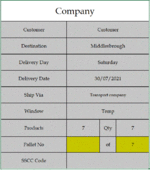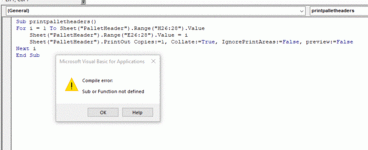starfox142
New Member
- Joined
- Aug 3, 2021
- Messages
- 2
- Office Version
- 365
- Platform
- Windows
Hi there,
Attached is a pallet label example our warehouse are using and they would like to know if there is a way to auto fill the pallet number based on the total pallet value.
EG
Total number of pallets is 10 so they would manually fill this in on the label (yellow cell on the right) and when they go to print it would print 1 of 10, 2 of 10, 3 of 10 etc
Attached is a pallet label example our warehouse are using and they would like to know if there is a way to auto fill the pallet number based on the total pallet value.
EG
Total number of pallets is 10 so they would manually fill this in on the label (yellow cell on the right) and when they go to print it would print 1 of 10, 2 of 10, 3 of 10 etc