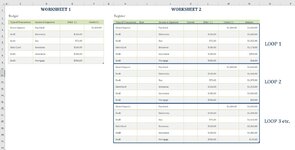germany1403
New Member
- Joined
- Oct 6, 2021
- Messages
- 4
- Office Version
- 2019
- Platform
- Windows
Hello everyone, I am trying to automate my monthly budget and was wondering if it is possible to copy all columns of “Worksheet 1” to “Worksheet 2” on a loop, so that it will automatically repeat for an x amount of times or indefinitely (whichever is easier). It would save me from having to constantly copy and paste the data for a new month. I could then also make changes to Worksheet 1 that will automatically update the corresponding cells in Worksheet 2. Please note that the table layout on Worksheet 2 differs a bit from Worksheet 1 in that is has additional columns (Date, Cleared and Balance) that I’d like to keep as I will be manually updating those. I hope this all makes sense. Please take a look at the attached image and let me know if you have any questions or need further clarification. Thanks in advance for all forthcoming responses.