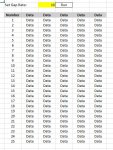Hi there.
I have a requirement for my work where I need to input auto rows on my spreadsheet. I have attached a snip of a simple spreadsheet to potentially illustrate.
I would expect to fill out the numbering 1 to say 100 and input the corresponding data for each row. Then, I would like to set a gap rate (this will generally be 10 or 12) and be able to click a "Run" button which will insert a row after every 10 lines or 12 lines (depending on what the gap rate is set to). For example the sheet would then read 1-10 *Blank row* 11-20 *Blank row* etc.
This will then allow me to copy the data out with the the gap rows having been automatically added.
I trust the above makes sense. Can anyone please help?
Many thanks
I have a requirement for my work where I need to input auto rows on my spreadsheet. I have attached a snip of a simple spreadsheet to potentially illustrate.
I would expect to fill out the numbering 1 to say 100 and input the corresponding data for each row. Then, I would like to set a gap rate (this will generally be 10 or 12) and be able to click a "Run" button which will insert a row after every 10 lines or 12 lines (depending on what the gap rate is set to). For example the sheet would then read 1-10 *Blank row* 11-20 *Blank row* etc.
This will then allow me to copy the data out with the the gap rows having been automatically added.
I trust the above makes sense. Can anyone please help?
Many thanks