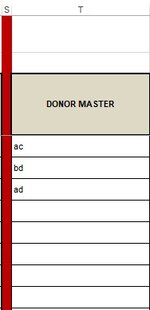apgmin
Board Regular
- Joined
- Mar 1, 2010
- Messages
- 139
- Office Version
- 2013
- Platform
- Windows
In Cells T4:T500, I make the user fill the donors name, I already have a data validation for these cells to prevent duplicate entry
Now in Cells A4:A5000, I use the data validation for list range T4:t500
Can anyone please suggest a formula for T4:T500 such that when ever the user fills the donors name in this range, it gets auto sorted when pressed enter after entry, so that it will be easy for him to select the same from the list when filling Cells A4:A5000
Now in Cells A4:A5000, I use the data validation for list range T4:t500
Can anyone please suggest a formula for T4:T500 such that when ever the user fills the donors name in this range, it gets auto sorted when pressed enter after entry, so that it will be easy for him to select the same from the list when filling Cells A4:A5000