-
If you would like to post, please check out the MrExcel Message Board FAQ and register here. If you forgot your password, you can reset your password.
You are using an out of date browser. It may not display this or other websites correctly.
You should upgrade or use an alternative browser.
You should upgrade or use an alternative browser.
Auto speel correction macro code
- Thread starter MayHmne
- Start date
-
- Tags
- auto spell
Excel Facts
Show numbers in thousands?
Use a custom number format of #,##0,K. Each comma after the final 0 will divide the displayed number by another thousand
JLGWhiz
Well-known Member
- Joined
- Feb 7, 2012
- Messages
- 12,979
- Office Version
- 2013
- Platform
- Windows
I agree, but I don't believe Excel has auto spellcheck and IMHO a macro would just duplicate the facility already available on the ribbon under 'Review'.
However, maybe this link will help you
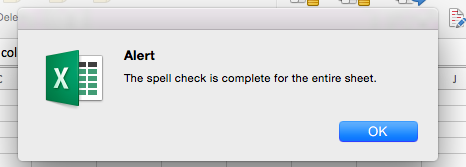
 www.automateexcel.com
www.automateexcel.com
However, maybe this link will help you
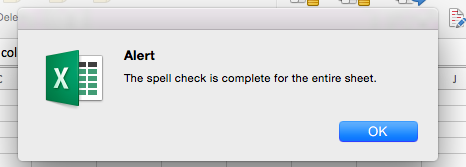
How to Spell Check in Excel & VBA
Learn how to use Spell Check in Excel & VBA with numerous examples.
 www.automateexcel.com
www.automateexcel.com
Upvote
0
Michael M
Well-known Member
- Joined
- Oct 27, 2005
- Messages
- 21,834
- Office Version
- 365
- 2019
- 2013
- 2007
- Platform
- Windows
If you Click File > Options > Proofing, clear the Check spelling as you type box, and click OK. To turn spell check back on, repeat the process and select the Check spelling as you type box.
Rhen when you type a repeated word it will autosuggest....but otherwise, I don't believe there is another option
Rhen when you type a repeated word it will autosuggest....but otherwise, I don't believe there is another option
Upvote
0
JLGWhiz
Well-known Member
- Joined
- Feb 7, 2012
- Messages
- 12,979
- Office Version
- 2013
- Platform
- Windows
I believe the 'Change All' will only apply to selected cells. If you want to spell check in multiple cells, then select those cells that apply and then click the 'Change All' option.thank you all
I tried to repeatedly press the "Change all" option
Upvote
0
Similar threads
- Replies
- 6
- Views
- 161
- Replies
- 8
- Views
- 145





