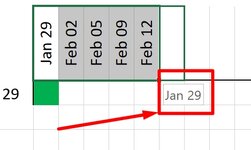msword
New Member
- Joined
- Oct 23, 2020
- Messages
- 46
- Office Version
- 2019
- Platform
- Windows
- MacOS
Is it possible to autofill cells with dates 2 times/week for 3 month e.g. Wednesdays and Sundays from January 29 to April 29:
Jan 29 2022, Feb 02 2022, Feb 05 2022, Feb 09 2022, Feb 12 2022 etc.
I tried to write down first 5 dates manually and extend them with mouse but Excel didn't get that and instead started a loop from the 1st date (Jan 29 2022) instead of Feb 16 2022.
Is there a way to extend dates automatically? Otherwise it's a hell job to do it manually.
Jan 29 2022, Feb 02 2022, Feb 05 2022, Feb 09 2022, Feb 12 2022 etc.
I tried to write down first 5 dates manually and extend them with mouse but Excel didn't get that and instead started a loop from the 1st date (Jan 29 2022) instead of Feb 16 2022.
Is there a way to extend dates automatically? Otherwise it's a hell job to do it manually.