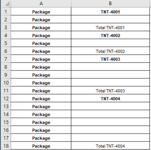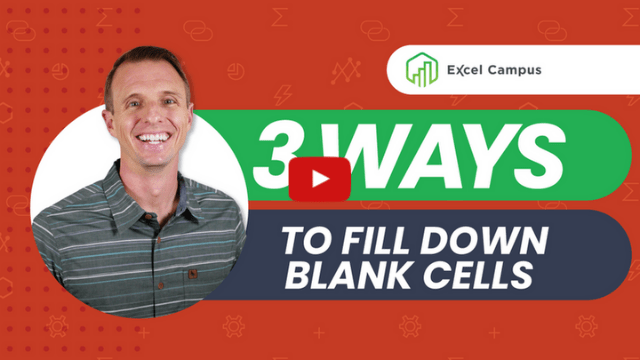kevinlarey
New Member
- Joined
- Mar 5, 2021
- Messages
- 3
- Office Version
- 365
- Platform
- Windows
Hi!
I'm trying to figure out if there's a VBA or formula that I can autofill the blank cells in column B by taking the closest cell with a value above the blank cell and paste it.
When there is only one cell to fill, it's easy to use a formula but when there is multiple cells such as B13-B17, I can't find a way to paste TNT-4004 in all of those cells.
I don't want to manually double click the bottom right corner for each cell (TNT-4001, TNT-4002, TNT-4003, TNT-4004) since I have to do this for 100,000+ lines.
I'm really hoping there is a solution for this!
Thank you!
I'm trying to figure out if there's a VBA or formula that I can autofill the blank cells in column B by taking the closest cell with a value above the blank cell and paste it.
When there is only one cell to fill, it's easy to use a formula but when there is multiple cells such as B13-B17, I can't find a way to paste TNT-4004 in all of those cells.
I don't want to manually double click the bottom right corner for each cell (TNT-4001, TNT-4002, TNT-4003, TNT-4004) since I have to do this for 100,000+ lines.
I'm really hoping there is a solution for this!
Thank you!