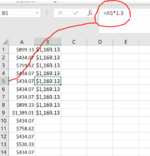realtoast
New Member
- Joined
- Nov 24, 2015
- Messages
- 32
- Office Version
- 365
- Platform
- Windows
- MacOS
- Mobile
- Web
Hello Experts.
This morning, my autofill is no longer working properly. I have simple data in Column A, all USD currency values from A1 to A110. In Column B, I want to multiply values in column A by 1.3 from A1 down. Normally, the values in B would reflect the unique value in each adjacent A cell multiplied by 1.3. Instead, AutoFill is copying the B1 value, all the way down, as if the formula was =$A$1 * 1.3, instead of =A1*1.3.
This is new. I did not have this issue yesterday and I've not made any modifications.
I've checked Options > Advanced and all the correct boxes are checked. I've tried changing data type to Number; doesn't help.
This morning, my autofill is no longer working properly. I have simple data in Column A, all USD currency values from A1 to A110. In Column B, I want to multiply values in column A by 1.3 from A1 down. Normally, the values in B would reflect the unique value in each adjacent A cell multiplied by 1.3. Instead, AutoFill is copying the B1 value, all the way down, as if the formula was =$A$1 * 1.3, instead of =A1*1.3.
This is new. I did not have this issue yesterday and I've not made any modifications.
I've checked Options > Advanced and all the correct boxes are checked. I've tried changing data type to Number; doesn't help.