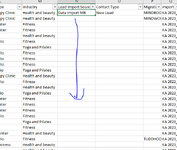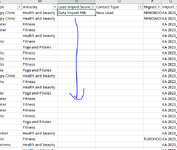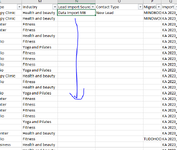-
If you would like to post, please check out the MrExcel Message Board FAQ and register here. If you forgot your password, you can reset your password.
You are using an out of date browser. It may not display this or other websites correctly.
You should upgrade or use an alternative browser.
You should upgrade or use an alternative browser.
Autofill
- Thread starter Kamranas
- Start date
Excel Facts
Control Word Wrap
Press Alt+Enter to move to a new row in a cell. Lets you control where the words wrap.
Kamranas
Banned User
- Joined
- Feb 25, 2023
- Messages
- 53
- Office Version
- 2016
- Platform
- Windows
yes brother I can do this,but I need a vba code which do this because i do this daily basics ,i want to save my timeWhya VBA when all you have to do is double click on the green square in the bottom rh of cell N2
Upvote
0
Depending on what your last row # is, it may be faster to bypass the copy command and just use '=':
VBA Code:
Range("N2:N" & Range("M" & Rows.Count).End(xlUp).Row).value = Range("N2").value
Upvote
1
Similar threads
- Replies
- 6
- Views
- 143
- Replies
- 3
- Views
- 374
- Replies
- 13
- Views
- 256
- Replies
- 5
- Views
- 180