rahildhody
New Member
- Joined
- Aug 4, 2016
- Messages
- 41
I want to be able to hide/unhide rows (or group them, whichever works better) based on heading styles & heading order. I've tried using an .Autofilter technique but very quickly realised its dangers if people dont use subtotals as sums & major information was missed because of that method in the past.
Headings are always in Column AV, FirstCell is always BA36. the space between headers can be dynamic depending on content section
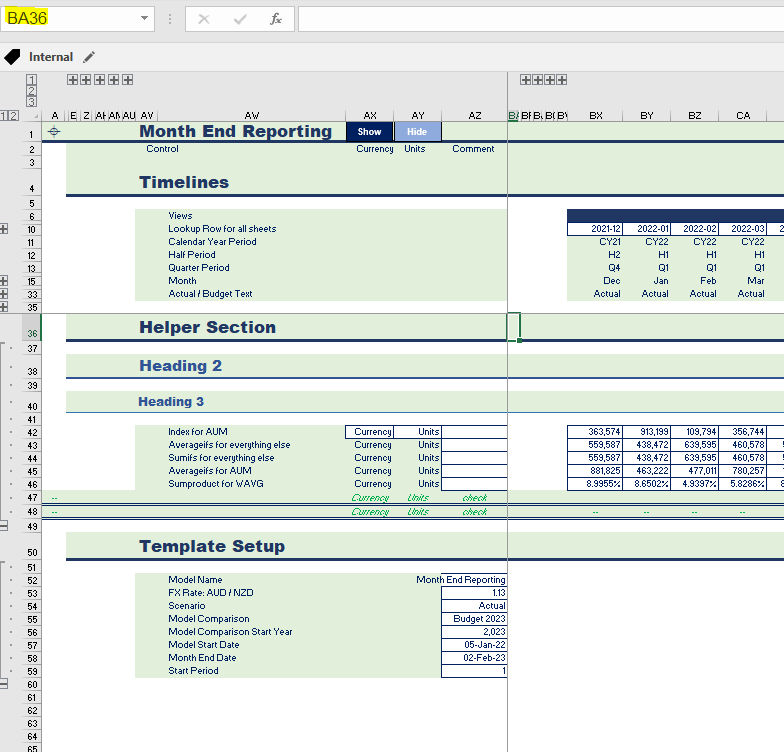
I want it to work as follows:
Everything visible & hide pressed: hide everything below lowest header found & keep all section headers, when pressed again, hide the bottom most heading & work its way up. & opposite for show button.
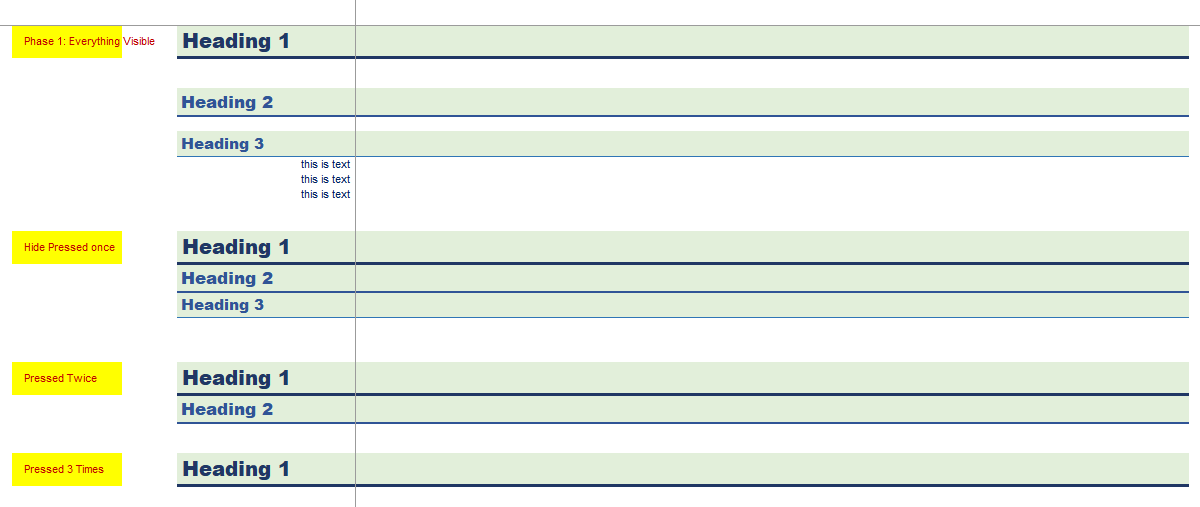
Ive tried to modify a code that existed previously for only 2 Header sections, to include a 3 Heading section but its a little buggy in the scenario where Header 1 & Header 2 are shown & hide is pressed. I want it to show only Header 1, but it unhides everything.
I have a few headers in my worksheet but i need to make sure i select headers 1, 2 or 3 only & live with not being able to see the other headers & have it bug out in one section. it would be nice to have this replicated across n number of headers used in the sheet, by picking on the style name defined at the start of this code.
Any help on this matter would be greatly appreciated.
Headings are always in Column AV, FirstCell is always BA36. the space between headers can be dynamic depending on content section
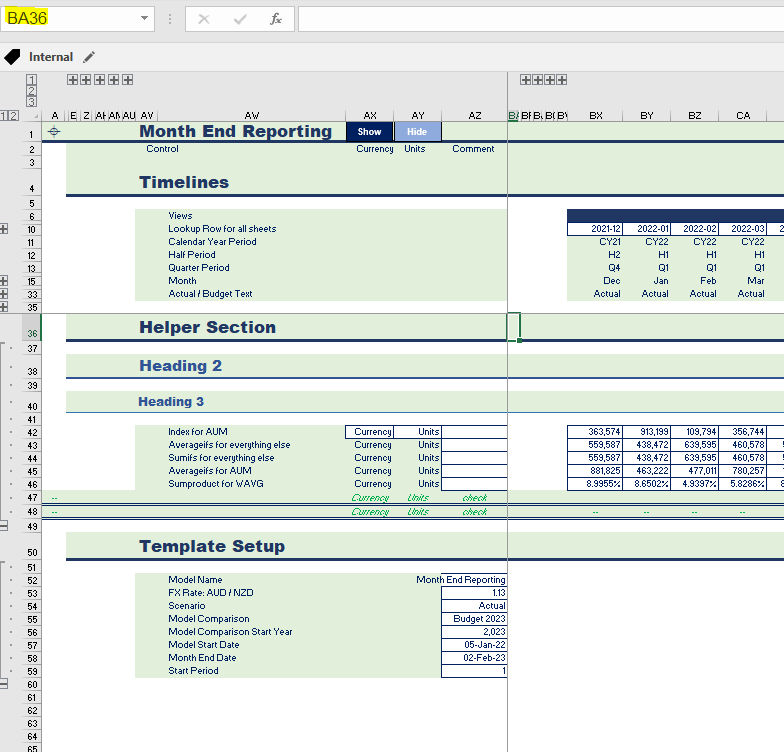
I want it to work as follows:
Everything visible & hide pressed: hide everything below lowest header found & keep all section headers, when pressed again, hide the bottom most heading & work its way up. & opposite for show button.
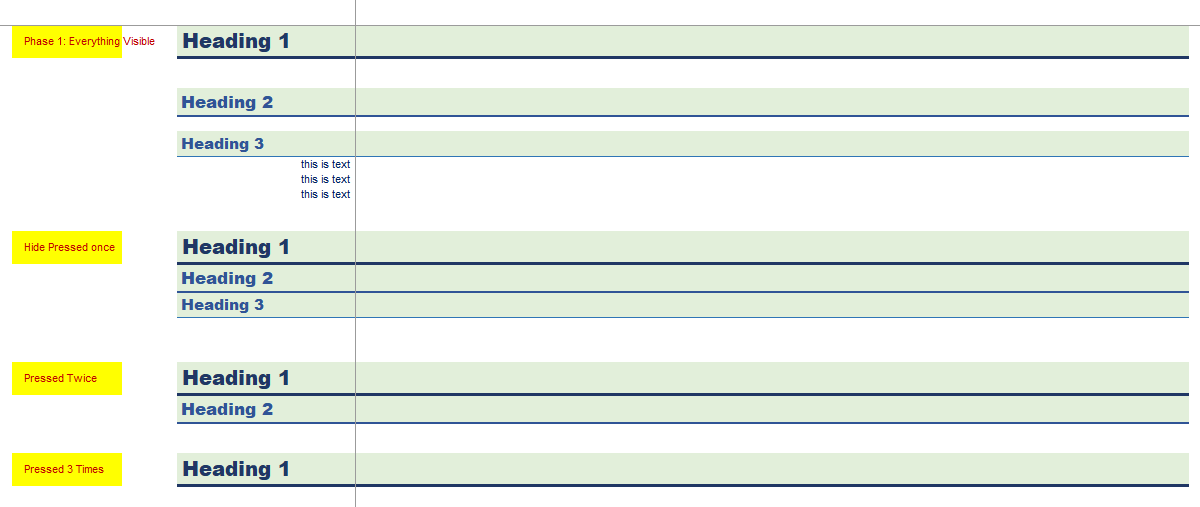
Ive tried to modify a code that existed previously for only 2 Header sections, to include a 3 Heading section but its a little buggy in the scenario where Header 1 & Header 2 are shown & hide is pressed. I want it to show only Header 1, but it unhides everything.
I have a few headers in my worksheet but i need to make sure i select headers 1, 2 or 3 only & live with not being able to see the other headers & have it bug out in one section. it would be nice to have this replicated across n number of headers used in the sheet, by picking on the style name defined at the start of this code.
Any help on this matter would be greatly appreciated.
VBA Code:
Sub ShowHide_partial()
Dim FirstCell As Range
Const Header1Style As String = "Hdr1"
Const Header2Style As String = "Hdr2"
Const Header3Style As String = "Hdr3"
Const FakeStyle As String = "This is a fake style"
On Error GoTo TheEnd
Application.StatusBar = "Hiding/showing rows: please wait..."
Set FirstCell = Range("BA35")
Do While FirstCell.Style <> Header1Style
Set FirstCell = FirstCell.Offset(1, 0)
If FirstCell.Row > Cells.SpecialCells(xlCellTypeLastCell).Row Then
GoTo TheEnd
End If
Loop
If Application.Caller = "ShowButton" Then 'show button pressed
Application.StatusBar = "Unhiding rows: please wait..."
Select Case SectionStatus(FirstCell, Cells.SpecialCells(xlCellTypeLastCell).Offset(-1, 0), Header1Style, Header2Style, Header3Style)
Case 1 'a
Call CycleSection(FirstCell, Cells.SpecialCells(xlCellTypeLastCell), 3, Header1Style, Header2Style, Header3Style)
Case 2 'a
Call CycleSection(FirstCell, Cells.SpecialCells(xlCellTypeLastCell), 4, Header1Style, Header2Style, Header3Style)
Case 3 'a
Call CycleSection(FirstCell, Cells.SpecialCells(xlCellTypeLastCell), 5, Header1Style, Header2Style, Header3Style)
Case 4 'a
Call CycleSection(FirstCell, Cells.SpecialCells(xlCellTypeLastCell), 5, Header1Style, Header2Style, Header3Style)
Case 5 'a
Call CycleSection(FirstCell, Cells.SpecialCells(xlCellTypeLastCell), 5, Header1Style, Header2Style, Header3Style)
Case Else 'any other status, go to showing everything
Call CycleSection(FirstCell, Cells.SpecialCells(xlCellTypeLastCell), 5, Header1Style, Header2Style, Header3Style)
End Select
ElseIf Application.Caller = "HideButton" Then 'hide button pressed
Application.StatusBar = "Hiding rows: please wait..."
Select Case SectionStatus(FirstCell, Cells.SpecialCells(xlCellTypeLastCell).Offset(-1, 0), Header1Style, Header2Style, Header3Style)
Case 1 '
Call CycleSection(FirstCell, Cells.SpecialCells(xlCellTypeLastCell), 5, Header1Style, Header2Style, Header3Style)
Case 2 '
Call CycleSection(FirstCell, Cells.SpecialCells(xlCellTypeLastCell), 2, Header1Style, Header2Style, Header3Style)
Case 3 '
Call CycleSection(FirstCell, Cells.SpecialCells(xlCellTypeLastCell), 3, Header1Style, Header2Style, Header3Style)
Case 4 '
Call CycleSection(FirstCell, Cells.SpecialCells(xlCellTypeLastCell), 4, Header1Style, Header2Style, Header3Style)
Case 5 '
Call CycleSection(FirstCell, Cells.SpecialCells(xlCellTypeLastCell), 5, Header1Style, Header2Style, Header3Style)
Case Else 'any other status, go to showing only first headers (by using a fake colour for second headers)
Call CycleSection(FirstCell, Cells.SpecialCells(xlCellTypeLastCell), 5, Header1Style, Header2Style, FakeStyle)
End Select
Else
'procedure called not using buttons
MsgBox "Invalid caller"
End If
TheEnd:
Application.StatusBar = False
End Sub
Sub CycleSection(FirstCell As Range, LastCell As Range, NewStatus As Integer, Header1Style As String, Header2Style As String, Header3Style As String)
'cycles hidden/visible status of section
'NewStatus=1 hides everything
'NewStatus=2 hides everything except header 1
'NewStatus=3 hides everything except header 1 & header 2
'NewStatus=4 hides everything except header 1, header 2 & header 3
'NewStatus=5 unhides everything
Dim VisibleRange As Range
Dim TheRow As Long
Dim LowerHeadersFound As Boolean
Const HdrCol = 4 'column D
Select Case NewStatus
'hide everything
Case 1
Range(FirstCell.Offset(1, 0), LastCell).EntireRow.Hidden = True
FirstCell.EntireRow.Hidden = False
'unhide all lower section headers below header 1
Case 2
LowerHeadersFound = False
Set VisibleRange = FirstCell.EntireRow
'find section headers
For TheRow = FirstCell.Offset(1, 0).Row To LastCell.Row
If Cells(TheRow, HdrCol).Style = Header1Style Then
LowerHeadersFound = True
Set VisibleRange = Union(VisibleRange, Cells(TheRow, HdrCol).EntireRow)
End If
Next TheRow
If LowerHeadersFound = False Then 'no subheaders
Range(FirstCell, LastCell).EntireRow.Hidden = False
Else 'subheaders exist
Range(FirstCell.Offset(1, 0), LastCell).EntireRow.Hidden = True
VisibleRange.EntireRow.Hidden = False
End If
'unhide all lower section headers below header 1 & header 2
Case 3
LowerHeadersFound = False
Set VisibleRange = FirstCell.EntireRow
'find section headers
For TheRow = FirstCell.Offset(1, 0).Row To LastCell.Row
If Cells(TheRow, HdrCol).Style = Header1Style Or Cells(TheRow, HdrCol).Style = Header2Style Then
LowerHeadersFound = True
Set VisibleRange = Union(VisibleRange, Cells(TheRow, HdrCol).EntireRow)
End If
Next TheRow
If LowerHeadersFound = False Then 'no subheaders
Range(FirstCell, LastCell).EntireRow.Hidden = False
Else 'subheaders exist
Range(FirstCell.Offset(1, 0), LastCell).EntireRow.Hidden = True
VisibleRange.EntireRow.Hidden = False
End If
'unhide all lower section headers below header 1, header 2, header 3
Case 4
LowerHeadersFound = False
Set VisibleRange = FirstCell.EntireRow
'find section headers
For TheRow = FirstCell.Offset(1, 0).Row To LastCell.Row
If Cells(TheRow, HdrCol).Style = Header1Style Or Cells(TheRow, HdrCol).Style = Header2Style Or Cells(TheRow, HdrCol).Style = Header3Style Then
LowerHeadersFound = True
Set VisibleRange = Union(VisibleRange, Cells(TheRow, HdrCol).EntireRow)
End If
Next TheRow
If LowerHeadersFound = False Then 'no subheaders
Range(FirstCell, LastCell).EntireRow.Hidden = False
Else 'subheaders exist
Range(FirstCell.Offset(1, 0), LastCell).EntireRow.Hidden = True
VisibleRange.EntireRow.Hidden = False
End If
'unhide everything
Case 5
Range(FirstCell, LastCell).EntireRow.Hidden = False
'do nothing
Case Else
'do nothing if something else has been passed
End Select
Debug.Print NewStatus
'Stop
End Sub
Function SectionStatus(FirstCell As Range, LastCell As Range, Header1Style As String, Header2Style As String, Header3Style As String) As Integer
'sectionstatus=0 if not a section header
'sectionstatus=1 only header 1 is showing
'sectionstatus=2 header 1 and header 2 are showing
'sectionstatus=3 header 1, header 2 and header 3 are showing
'sectionstatus=4 if everything is visible
'sectionstatus=5 if anything else...
Dim SectionComplete As Boolean
Dim UpperLevelHiddenFound As Boolean
Dim UpperLevelVisibleFound As Boolean
Dim MidLevelHiddenFound As Boolean
Dim MidLevelVisibleFound As Boolean
Dim LowerLevelHiddenFound As Boolean
Dim LowerLevelVisibleFound As Boolean
Dim NoHeaderHiddenFound As Boolean
Dim NoHeaderVisibleFound As Boolean
Dim Counter As Long
Dim FirstCellStyle As String
Dim TheCell As Range 'index cell
'set up variables
FirstCellStyle = FirstCell.Style
SectionComplete = False
LowerLevelHiddenFound = False
LowerLevelVisibleFound = False
MidLevelHiddenFound = False
MidLevelVisibleFound = False
NoHeaderHiddenFound = False
NoHeaderVisibleFound = False
If FirstCellStyle <> Header1Style And FirstCellStyle <> Header2Style And FirstCellStyle <> Header3Style Then
'initial cell is not a header
SectionStatus = 0
ElseIf FirstCell.Row = LastCell.Row Then
'no section
SectionStatus = 0
Else
'runs down rows to ascertain what is in the section
Counter = 1
Do While SectionComplete = False
Set TheCell = FirstCell.Offset(Counter)
If TheCell.Row > LastCell.Row Then
SectionComplete = True
ElseIf TheCell.Style = Header1Style Then
If TheCell.EntireRow.Hidden = True Then
UpperLevelHiddenFound = True
ElseIf TheCell.EntireRow.Hidden = False Then
UpperLevelVisibleFound = True
End If
ElseIf TheCell.Style = Header2Style Then
If TheCell.EntireRow.Hidden = True Then
MidLevelHiddenFound = True
ElseIf TheCell.EntireRow.Hidden = False Then
MidLevelVisibleFound = True
End If
ElseIf TheCell.Style = Header3Style Then
If TheCell.EntireRow.Hidden = True Then
LowerLevelHiddenFound = True
ElseIf TheCell.EntireRow.Hidden = False Then
LowerLevelVisibleFound = True
End If
Else
If TheCell.EntireRow.Hidden = True Then
NoHeaderHiddenFound = True
ElseIf TheCell.EntireRow.Hidden = False Then
NoHeaderVisibleFound = True
End If
End If
Counter = Counter + 1
Loop
' Debug.Print UpperLevelHiddenFound
' Debug.Print UpperLevelVisibleFound
' Debug.Print MidLevelHiddenFound
' Debug.Print MidLevelVisibleFound
' Debug.Print LowerLevelHiddenFound
' Debug.Print LowerLevelVisibleFound
' Debug.Print NoHeaderHiddenFound
' Debug.Print NoHeaderVisibleFound
'determines status by what has been found in the section
If NoHeaderVisibleFound = False And LowerLevelVisibleFound = False And MidLevelVisibleFound = False Then
SectionStatus = 1
ElseIf NoHeaderVisibleFound = False And LowerLevelVisibleFound = False Then
SectionStatus = 2
ElseIf NoHeaderVisibleFound = False And LowerLevelHiddenFound = False Then
SectionStatus = 3
ElseIf NoHeaderHiddenFound = False And LowerLevelHiddenFound = False Then
SectionStatus = 4
Else
SectionStatus = 5
End If
End If
Debug.Print SectionStatus
End Function




