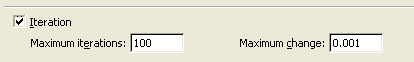MrDB4Excel
Active Member
- Joined
- Jan 29, 2004
- Messages
- 334
- Office Version
- 2013
- Platform
- Windows
Is there a way, without the use of VBA, to have a static date filled into column B’s cell adjacent to column A’s cell that gets a number such as you see in the Xl2bb attachment?
I know how to do this using VBA but was hoping there is a way to do it using only formulas, possibly even some way using conditional formatting.
For example, you see cell A17 contains the number 1 and cell B17 contains the date when A17 was input with the number 1.
Therefore, if I were to input into cell A18 any number then what I want is for cell B18 to automatically have the current date input but as a static date so it does not change the next day when this file is opened.
I know how to do this using VBA but was hoping there is a way to do it using only formulas, possibly even some way using conditional formatting.
For example, you see cell A17 contains the number 1 and cell B17 contains the date when A17 was input with the number 1.
Therefore, if I were to input into cell A18 any number then what I want is for cell B18 to automatically have the current date input but as a static date so it does not change the next day when this file is opened.
| AutomatedDateOfUse.xlsx | ||||
|---|---|---|---|---|
| A | B | |||
| 1 | Annual Pass Use | Date dd/mm/yyyyy | ||
| 2 | 2 | 06/ Jan/ 2022 | ||
| 3 | 1 | 14/ Jan/ 2022 | ||
| 4 | 1 | 17/ Jan/ 2022 | ||
| 5 | 1 | 04/ Feb/ 2022 | ||
| 6 | 2 | 08/ Feb/ 2022 | ||
| 7 | 1 | 19/ Feb/ 2022 | ||
| 8 | 1 | 19/ Feb/ 2022 | ||
| 9 | 1 | 28/ Feb/ 2022 | ||
| 10 | 1 | 07/ Mar/ 2022 | ||
| 11 | 2 | 15/ Mar/ 2022 | ||
| 12 | 2 | 23/ Mar/ 2022 | ||
| 13 | 2 | 04/ Apr/ 2022 | ||
| 14 | 2 | 05/ Apr/ 2022 | ||
| 15 | 1 | 07/ Apr/ 2022 | ||
| 16 | 4 | 14/ Apr/ 2022 | ||
| 17 | 1 | 15/ Apr/ 2022 | ||
Sheet1 | ||||