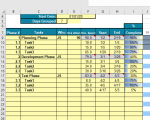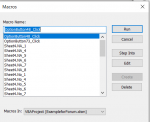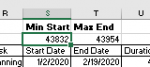Hello,
I am trying to make a gantt chart that will automatically update when the data is changed. More specifically I would like the bounds of the start and end date refer to the "Min Start" and "Max End" dates. I also am trying to get the data to only capture real values and not blank rows so it can be updated very easily but not sure if this is possible. The white chart references values in the yellow chart down to row 45. Please let me know if eithe rof these tasks are even possible, thank you.
I am trying to make a gantt chart that will automatically update when the data is changed. More specifically I would like the bounds of the start and end date refer to the "Min Start" and "Max End" dates. I also am trying to get the data to only capture real values and not blank rows so it can be updated very easily but not sure if this is possible. The white chart references values in the yellow chart down to row 45. Please let me know if eithe rof these tasks are even possible, thank you.