Hello,
I am trying to get values from a table that looks like this (simplified to a comprehensive and complete example):
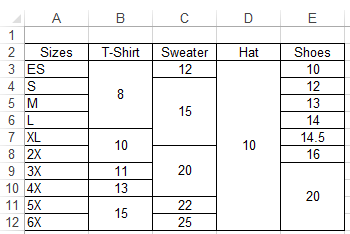
Anybody have an idea of what function I can use if I have both the size and name of the item (ie L, Hat) to retrieve the price?
I am using a "table" (that is not made as a table) to store prices while I make another table that reports out stats and one section is based on retrieving prices based on some sizes & item names. So I want to automate the retrieving of the price.
Thanks
I am trying to get values from a table that looks like this (simplified to a comprehensive and complete example):
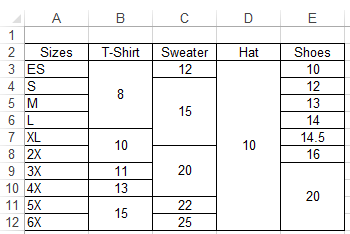
Anybody have an idea of what function I can use if I have both the size and name of the item (ie L, Hat) to retrieve the price?
I am using a "table" (that is not made as a table) to store prices while I make another table that reports out stats and one section is based on retrieving prices based on some sizes & item names. So I want to automate the retrieving of the price.
Thanks





