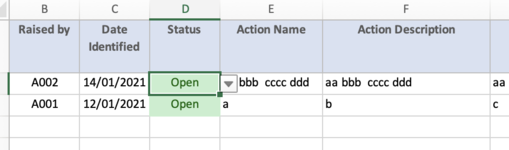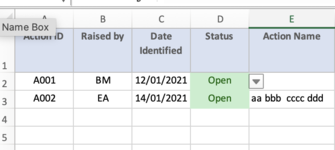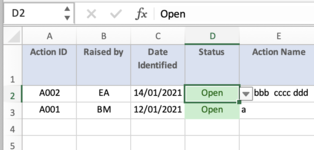Hi,
I have received some code that works very well.
My spreadsheet has 6 Tabs.
From the first four tabs, Risk, Action, Issue and Dependency tabs I have a choice in a Status column to move the rows automatically to either of the next 2 tabs, Closed or On Hold.
When I go to these 2 tabs, I can select an option to move the row(s) back to where they came from using the Status column on thoes 2 tabs - this all works well
In my 4 tabs the first column is the ID column, eg in the risk tab you will see R001, next row R002, next row R003
In my 4 tabs the first column is the ID column, eg in the risk tab you will see A001, next row A002, next row A003
In my 4 tabs the first column is the ID column, eg in the risk tab you will see I001, next row I002, next row I003
In my 4 tabs the first column is the ID column, eg in the risk tab you will see D001, next row D002, next row D003
So after i sent R001 to Closed Tab, and move it back to the risk Tab, I see the following:
Now if I look at the first Tab - Risk and the ID column, I see the following : R002, next row R003 and then R001
What I am looking for is some VBA code that will always sort the first colum in my first four tabs ID column in order, so for Risk Tab after sending R001 back to it, I should see R001, R002, R003 etc
Hope this makes sense
Eddie
I have received some code that works very well.
My spreadsheet has 6 Tabs.
From the first four tabs, Risk, Action, Issue and Dependency tabs I have a choice in a Status column to move the rows automatically to either of the next 2 tabs, Closed or On Hold.
When I go to these 2 tabs, I can select an option to move the row(s) back to where they came from using the Status column on thoes 2 tabs - this all works well
In my 4 tabs the first column is the ID column, eg in the risk tab you will see R001, next row R002, next row R003
In my 4 tabs the first column is the ID column, eg in the risk tab you will see A001, next row A002, next row A003
In my 4 tabs the first column is the ID column, eg in the risk tab you will see I001, next row I002, next row I003
In my 4 tabs the first column is the ID column, eg in the risk tab you will see D001, next row D002, next row D003
So after i sent R001 to Closed Tab, and move it back to the risk Tab, I see the following:
Now if I look at the first Tab - Risk and the ID column, I see the following : R002, next row R003 and then R001
What I am looking for is some VBA code that will always sort the first colum in my first four tabs ID column in order, so for Risk Tab after sending R001 back to it, I should see R001, R002, R003 etc
Hope this makes sense
Eddie