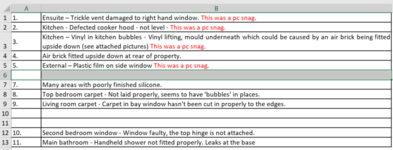Hi I need some help with automatic sequential numbering in excel.
So as I add rows I want to increase the row number. But if I delete a row then I need to the following rows to auto adjust.
I am unable to work out how to do automatic numbering in excel like you get in Word.
I have attached a sample spreadsheet to clarify what I am trying to achieve.
As you can see when I delete rows the number in the following rows doesn't not update to reflect the change.
Any help and guidance greatly appreciated. Thanking you in advance.
So as I add rows I want to increase the row number. But if I delete a row then I need to the following rows to auto adjust.
I am unable to work out how to do automatic numbering in excel like you get in Word.
I have attached a sample spreadsheet to clarify what I am trying to achieve.
As you can see when I delete rows the number in the following rows doesn't not update to reflect the change.
Any help and guidance greatly appreciated. Thanking you in advance.