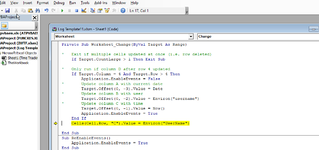I making a new daily log sheet for our team. As a team member starts to type in his/her summary, I would like excel to automatically enter the time and date {column A & C) also, the user name of the computer user (column B). There are 5 to 8 team members that share two laptops, but we all have our own user
-
If you would like to post, please check out the MrExcel Message Board FAQ and register here. If you forgot your password, you can reset your password.
You are using an out of date browser. It may not display this or other websites correctly.
You should upgrade or use an alternative browser.
You should upgrade or use an alternative browser.
Automatically enter user name and date
- Thread starter longwayne
- Start date
-
- Tags
- vba & code
Joe4
MrExcel MVP, Junior Admin
- Joined
- Aug 1, 2002
- Messages
- 72,171
- Office Version
- 365
- Platform
- Windows
You did not answer my second question?
Is it just that columns A and C are not being updated, but column B is, or none of the columns A, B, and C are being updated?
And you are entering these summaries in column D, in row 5 and below, correct?
Did you have any attempts where the code might have errored out half-way through?
If so, you may need to re-enable events by manually running this little code block:
Is it just that columns A and C are not being updated, but column B is, or none of the columns A, B, and C are being updated?
And you are entering these summaries in column D, in row 5 and below, correct?
Did you have any attempts where the code might have errored out half-way through?
If so, you may need to re-enable events by manually running this little code block:
VBA Code:
Sub ReEnableEvents()
Application.EnableEvents = True
End Sub
Upvote
0
Excel Facts
Bring active cell back into view
Start at A1 and select to A9999 while writing a formula, you can't see A1 anymore. Press Ctrl+Backspace to bring active cell into view.
Joe4
MrExcel MVP, Junior Admin
- Joined
- Aug 1, 2002
- Messages
- 72,171
- Office Version
- 365
- Platform
- Windows
Were did that line of code that has the error come from?
That was not part of my original code.
You are getting an error because "Cell" is an undefined variable.
Make this change to the code, and then tell me what the MsgBox returns when you try to update a summary section, and let me know if columns A, B, or C update:
That was not part of my original code.
You are getting an error because "Cell" is an undefined variable.
Make this change to the code, and then tell me what the MsgBox returns when you try to update a summary section, and let me know if columns A, B, or C update:
VBA Code:
Private Sub Worksheet_Change(ByVal Target As Range)
MsgBox Target.Address & " is being updated"
' Exit if multiple cells updated at once (i.e. row deleted)
If Target.CountLarge > 1 Then Exit Sub
' Only run if column D after row 4 updated
If Target.Column = 4 And Target.Row > 4 Then
Application.EnableEvents = False
' Update column A with current date
Target.Offset(0, -3).Value = Date
' Update column B with user
Target.Offset(0, -2).Value = Environ("username")
' Update column C with time
Target.Offset(0, -1).Value = Now()
Application.EnableEvents = True
End If
End Sub
Upvote
0
Similar threads
- Replies
- 4
- Views
- 57
- Replies
- 3
- Views
- 541
- Question
- Replies
- 1
- Views
- 201
- Replies
- 5
- Views
- 403