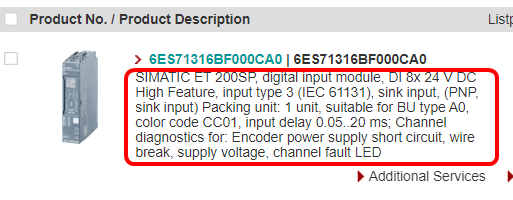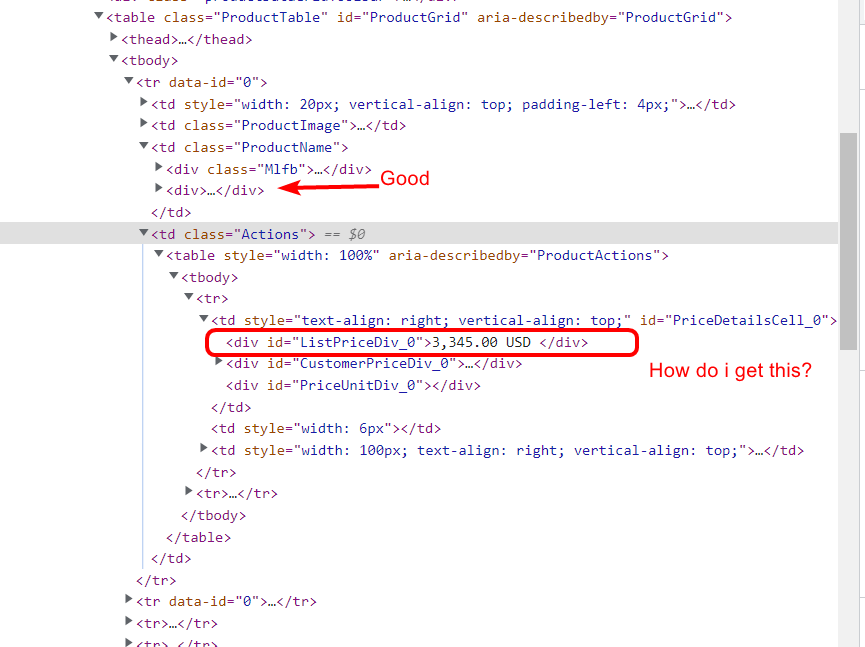AmazingTrans
New Member
- Joined
- Mar 5, 2007
- Messages
- 44
- Office Version
- 365
- Platform
- Windows
Hi there excel gurus!
I have this website link for example on cell A1, eg: "Part number", and would like a method to extract the part description from the website to another cell. (I'm willing to use selenium etc).
Could someone guide me how i can do this?
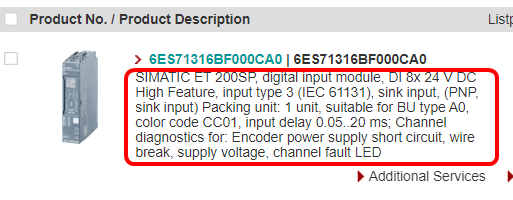
I have this website link for example on cell A1, eg: "Part number", and would like a method to extract the part description from the website to another cell. (I'm willing to use selenium etc).
Could someone guide me how i can do this?