I have a pivot table with multiple subtotals. Off to the right, we added manual adjustment columns not part of the pivot table. Is there a way to automatically insert subtotals (highlighted in yellow bellow) for the manually added columns? I have thousands of rows of data so manually creating subtotals is not ideal.
Was thinking there has to be some sort of formula we can use with IF statements that would say IF right(A1,6)="Total" then find subtotal range until the next "Total". Not sure what is possible or what would be the approach.
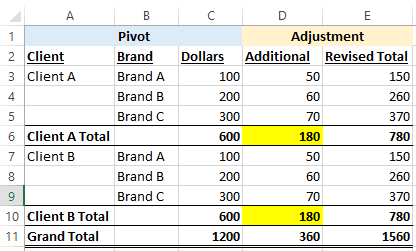
Any help would be greatly appreciated. Thank you!
Was thinking there has to be some sort of formula we can use with IF statements that would say IF right(A1,6)="Total" then find subtotal range until the next "Total". Not sure what is possible or what would be the approach.
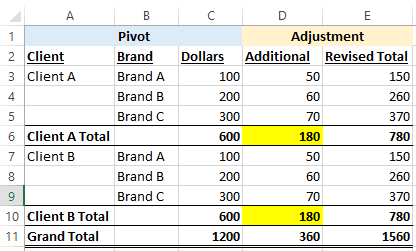
Any help would be greatly appreciated. Thank you!





