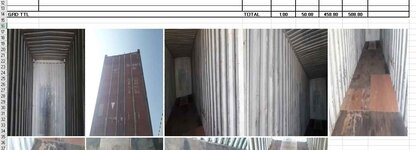having container id as sheet name from sheet 15 to last sheet, need a macro to search for a file with sheet name(ABCD1234567) as the file name in mentioned path ( c:\photos), upon matching it should copy all the jpg photos from that file (ABCD1234567) and paste in that sheet name ( sheet name and file name will be same ) and loop will be there till last sheet without using getopenfile and will doing automatically
please help out bro
please help out bro