Hi everyone
I've one question , is there a way to do this automatically
if i select YES in D4 in Sheet(input) , automatically will be writen in D4 in Tasks(data) with respect to the reference name RBC03
i hope you got my point
if this worked i will buy touch screen and i will attach it to wall in my house
Best Regards
I've one question , is there a way to do this automatically
if i select YES in D4 in Sheet(input) , automatically will be writen in D4 in Tasks(data) with respect to the reference name RBC03
i hope you got my point
if this worked i will buy touch screen and i will attach it to wall in my house
Best Regards





