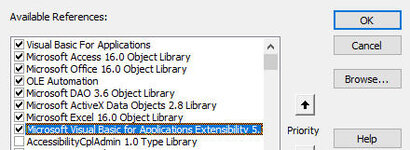CCSlice
New Member
- Joined
- Feb 11, 2022
- Messages
- 20
- Office Version
- 2016
- Platform
- Windows
Hi Mr. Excel Nation,
I know that there are automation tools like Power Automate and the like, but for the people whose organizations' budgets are too tight, has anyone automated files located in SharePoint using Office 365? I am thinking of approaching the list of files as an array first and based upon refresh specifications, perform the opening of the file; that is, Check-Out the file, refresh the file, and then Check-In the file and then save. I am looking for ideas at this moment and I have searched without any success. Thank you in advance for your suggestions.
I know that there are automation tools like Power Automate and the like, but for the people whose organizations' budgets are too tight, has anyone automated files located in SharePoint using Office 365? I am thinking of approaching the list of files as an array first and based upon refresh specifications, perform the opening of the file; that is, Check-Out the file, refresh the file, and then Check-In the file and then save. I am looking for ideas at this moment and I have searched without any success. Thank you in advance for your suggestions.