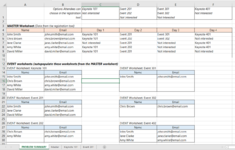Hello!
I'm working with regisrtration data for a conference and I want to be able to sort the data into individual worksheets based upon registrations choices.
Scenario - participants register for the various events by making selections. I can pull this data out of the registration tool (not my tool) as an excel spreadsheet. This is the MASTER worksheet. From this, I need to create event participant lists with name and email address, with each EVENT having it's own worksheet. The registration is open for another week and I will have new data to add to the MASTER worksheet ( we can't wait until registration closes to being processing the registrations = too many). Therefore, I need the method to update the EVENT worksheets, when the MASTER worksheet has new data added.
What I'm trying to do:
1) filter the master data by event registration and copy the results to a new worksheet (preferrably without having to filter, copy and paste for each EVENT worksheet)
2) have the EVENT worksheets update automatically when new data is added to the MASTER worksheet
Is this even possible? My excel skills have gotten rusty and any assistance would be greatly appreciated!
I'm working with regisrtration data for a conference and I want to be able to sort the data into individual worksheets based upon registrations choices.
Scenario - participants register for the various events by making selections. I can pull this data out of the registration tool (not my tool) as an excel spreadsheet. This is the MASTER worksheet. From this, I need to create event participant lists with name and email address, with each EVENT having it's own worksheet. The registration is open for another week and I will have new data to add to the MASTER worksheet ( we can't wait until registration closes to being processing the registrations = too many). Therefore, I need the method to update the EVENT worksheets, when the MASTER worksheet has new data added.
What I'm trying to do:
1) filter the master data by event registration and copy the results to a new worksheet (preferrably without having to filter, copy and paste for each EVENT worksheet)
2) have the EVENT worksheets update automatically when new data is added to the MASTER worksheet
Is this even possible? My excel skills have gotten rusty and any assistance would be greatly appreciated!