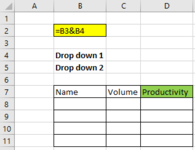Hello All
In need of some help, i have a table which i would like it to auto sort if a cell value changes.
Header of table is Row: A12:Q12. within this table i would like to sort only header AL12.
cell A3 is the reference cell which will change. If Cell A3 changes value, AL12 to sort table col in Ascending order.
Thank
In need of some help, i have a table which i would like it to auto sort if a cell value changes.
Header of table is Row: A12:Q12. within this table i would like to sort only header AL12.
cell A3 is the reference cell which will change. If Cell A3 changes value, AL12 to sort table col in Ascending order.
Thank