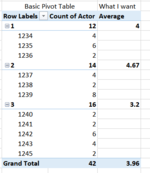Please see the attachments
I have a pivot table that counts the number of instances of each actor for each location and subtotals by location. I would also like to average the count of instances of each actor for each location. Summarizing by average does not work.
I think I may need a Power Pivot measure or calculated field.
Please help!
Source Data Below. Picture of Pivottable attached

I have a pivot table that counts the number of instances of each actor for each location and subtotals by location. I would also like to average the count of instances of each actor for each location. Summarizing by average does not work.
I think I may need a Power Pivot measure or calculated field.
Please help!
Source Data Below. Picture of Pivottable attached
| Location | Actor |
1 | 1234 |
1 | 1234 |
1 | 1235 |
1 | 1235 |
1 | 1235 |
1 | 1236 |
2 | 1237 |
2 | 1237 |
2 | 1238 |
2 | 1239 |
2 | 1239 |
2 | 1239 |
2 | 1239 |
3 | 1240 |
3 | 1241 |
3 | 1242 |
3 | 1242 |
3 | 1242 |
3 | 1243 |
3 | 1243 |
3 | 1245 |
1 | 1234 |
1 | 1234 |
1 | 1235 |
1 | 1235 |
1 | 1235 |
1 | 1236 |
2 | 1237 |
2 | 1237 |
2 | 1238 |
2 | 1239 |
2 | 1239 |
2 | 1239 |
2 | 1239 |
3 | 1240 |
3 | 1241 |
3 | 1242 |
3 | 1242 |
3 | 1242 |
3 | 1243 |
3 | 1243 |
3 | 1245 |