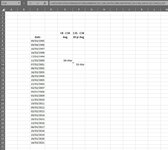I use Excel 2019 from the Office Pro package.
I currently use the following formula to average a series of dates for just the day and month:
=ROUNDUP(AVERAGE(IF(ISNUMBER(C8:C38),DATE(1900,MONTH(C8:C38),DAY(C8:C38)))),0) - entered using Ctrl, Shift, Enter
This works fine, but I would like to take this a step further and adapt this to use in a dynamic range to cover the last 10 years.
I have tried editing this using the OFFSET function without any success, I am struggling with this, can anyone offer any suggestions.
Thanks in anticipation.
I currently use the following formula to average a series of dates for just the day and month:
=ROUNDUP(AVERAGE(IF(ISNUMBER(C8:C38),DATE(1900,MONTH(C8:C38),DAY(C8:C38)))),0) - entered using Ctrl, Shift, Enter
This works fine, but I would like to take this a step further and adapt this to use in a dynamic range to cover the last 10 years.
I have tried editing this using the OFFSET function without any success, I am struggling with this, can anyone offer any suggestions.
Thanks in anticipation.