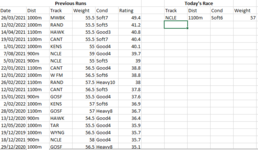ExcelRaceRatings
New Member
- Joined
- Jan 9, 2016
- Messages
- 25
- Office Version
- 2016
- Platform
- Windows
Hello,
I have a Horse Racing example (please refer to picture) where i would love some advice on how to average a horses rating using criteria based on it's 3 most recent performances.
1) In H4 i would like to obtain an average of the horses rating (Column F) based on it's last 3 most recent starts (Column A) at the NCLE track (Column C)
2) In I4 i would like to do the above except i would like an average of the horses last 3 ratings over 1100m.
3) In J4 an average of the horses rating based on it's 3 most recent starts on a "Soft6" track
4) In K4 like all of the above the same thing expect this time an average of the horses last 3 most recent ratings when carrying 57kg.
I'd be highly grateful if anyone could provide me the most suitable formulas to return the above?
Cheers
I have a Horse Racing example (please refer to picture) where i would love some advice on how to average a horses rating using criteria based on it's 3 most recent performances.
1) In H4 i would like to obtain an average of the horses rating (Column F) based on it's last 3 most recent starts (Column A) at the NCLE track (Column C)
2) In I4 i would like to do the above except i would like an average of the horses last 3 ratings over 1100m.
3) In J4 an average of the horses rating based on it's 3 most recent starts on a "Soft6" track
4) In K4 like all of the above the same thing expect this time an average of the horses last 3 most recent ratings when carrying 57kg.
I'd be highly grateful if anyone could provide me the most suitable formulas to return the above?
Cheers